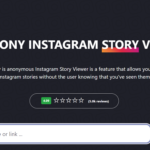Building a Flutter Video Player with Video Watermarking for a Seamless User Experience
As video content continues to dominate the digital landscape, the need for robust and customizable video players has never been greater. Flutter, Google’s open-source UI toolkit, offers a powerful platform for building natively compiled mobile, web, and desktop applications from a single codebase. One of the most popular features for video playback in Flutter is the video player widget, which allows developers to create immersive video experiences in their apps. In this blog, we’ll explore the concept of building a Flutter video player with the added feature of video watermarking.
Why Use Flutter for Video Players?
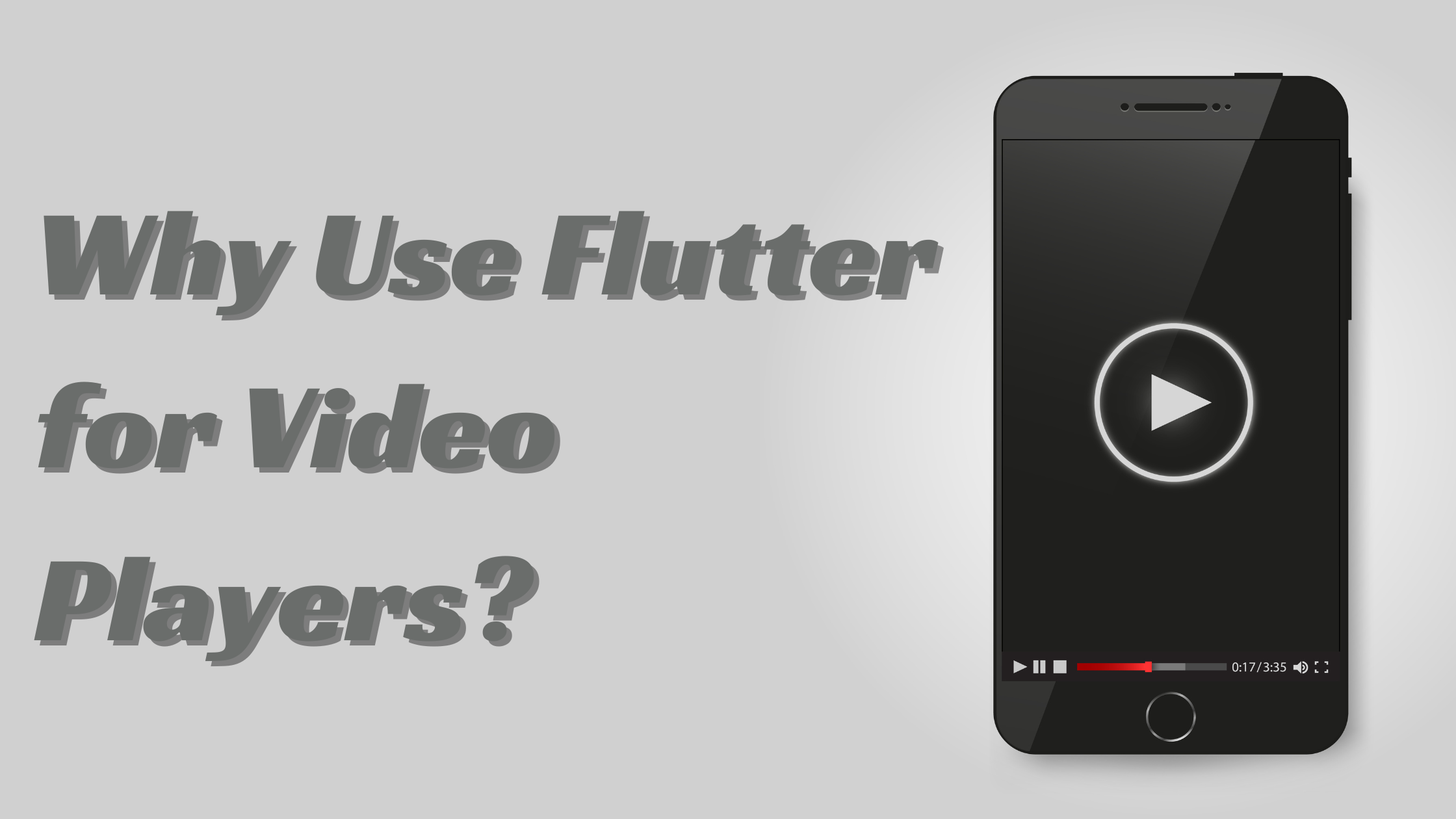
Flutter is rapidly gaining popularity among developers due to its fast development cycle, expressive and flexible UI, and native performance. Regarding video playback, Flutter provides the video_player package, a highly customizable and efficient solution for integrating video content into your apps.
The video_player package supports various video formats and offers numerous customization options, including play, pause, seek, and volume adjustment controls. This flexibility makes Flutter a compelling choice for developers looking to build video-centric applications.
Understanding Video Watermarking
Video watermarking is a technique used to embed a visible or invisible mark on video content. This mark can be a logo, text, or pattern that identifies the owner of the content or serves as a security measure against unauthorized use. Watermarking is particularly important for content creators, businesses, and educational institutions that want to protect their intellectual property and ensure brand visibility.
In the context of a Flutter video player, watermarking can be implemented by overlaying an image or text on top of the video player widget. This watermark remains visible throughout the video playback, ensuring viewers are constantly aware of the content’s source or ownership.
Building a Flutter Video Player
To start building a Flutter video player, you’ll need to use the video_player package, which provides a widget that plays video content. This highly customizable widget allows you to control various aspects of video playback. To enhance the user experience, you can customize the player’s UI, add gestures for seeking or adjusting volume, and even implement custom controls.
The Flutter video player widget supports local and remote video files, making it versatile for different use cases. Whether you’re building a video streaming app or a media player for offline content, the Flutter video player can be tailored to meet your needs.
Implementing Video Watermarking
Adding a watermark to your video player involves overlaying a widget, such as an image or text, on top of the video content. This overlay should not obstruct the main content but remain visible enough to serve its purpose.
To ensure the watermark is always visible during playback, it can be placed in the bottom-right corner of the video player. This positioning is a common practice as it provides a subtle yet effective branding or security mark without disrupting the viewer’s experience.
For instance, if you are embedding a logo as a watermark, the image can be loaded as an asset in your Flutter project and positioned on the video player using a Stack widget. This approach allows the video player and the watermark to be layered on each other, ensuring the watermark is always visible regardless of the video content.
Challenges and Considerations
When implementing video watermarking in Flutter, there are a few challenges and considerations to keep in mind:
Performance Impact: Overlaying a watermark on top of a video player can impact performance, especially on lower-end devices. It’s essential to optimize the overlay’s rendering to ensure smooth video playback.
User Experience: While watermarking is important for branding and security, it’s crucial not to disrupt the user experience. The watermark should be subtle and non-intrusive, ensuring it doesn’t detract from the viewed content.
Scalability: Ensure the watermark scales correctly across different screen sizes and orientations. The watermark should remain visible and maintain its proportion relative to the video player, regardless of the device.
Legal and Ethical Considerations: Watermarking should always be done ethically and legally. Ensure you have the right to use the watermark and that it doesn’t violate any agreements or laws.
Conclusion
Integrating a video player with watermarking capabilities in your Flutter application can provide a seamless and secure video viewing experience. By leveraging Flutter’s powerful UI toolkit and the video_player package, developers can create custom video players that deliver high-quality playback and protect content through effective watermarking.
Whether building an educational platform, a media streaming service, or a corporate application, implementing video watermarking in your Flutter video player can help safeguard your content and reinforce your brand. As video grows, controlling and protecting your content becomes increasingly critical. Flutter offers the tools you need to achieve these goals effectively.