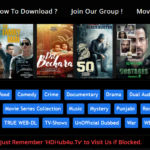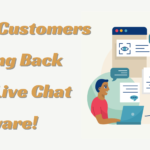Best TikTok Downloader Apps for 2024: Download Videos Without Watermarks
- 1 What are TikTok downloaders?
- 2 How do they work?
- 3 Legal and ethical considerations
- 4 Top TikTok Downloader Apps for 2024
- 4.1 1. SnapTik
- 4.2 2. SSSTikTok
- 4.3 3. TikMate
- 4.4 4. SaveTok
- 4.5 5. TikTok Video Downloader by Faster
- 5 Features to Look for in TikTok Downloader Apps
- 5.1 Watermark removal
- 5.2 Batch downloading
- 5.3 High-quality video preservation
- 5.4 User-friendly interface
- 5.5 Cross-platform compatibility
- 6 How to Use TikTok Downloader Apps
- 7 Alternatives to TikTok Downloader Apps
- 8 Conclusion
TikTok has taken the world by storm, becoming one of the most popular social media platforms in recent years. With its addictive short-form videos, catchy music, and creative filters, it’s no wonder millions of users spend hours scrolling through their For You page. But what if you want to save a video for offline viewing or share it on other platforms? That’s where TikTok downloader apps come in handy.
In this comprehensive guide, we’ll explore the best tiktok downloader apps for 2024 that allow you to download videos without watermarks. We’ll dive into their features, how to use them, and important considerations to remember. So, let’s get started and discover how you can easily save your favourite TikTok content!
What are TikTok downloaders?
TikTok downloaders are third-party applications or services designed to save TikTok videos to your device. They allow you to download and store TikTok content for offline viewing, editing, or sharing on other platforms. These tools have become increasingly popular as TikTok doesn’t offer a built-in download feature for all videos, especially those from creators who have disabled the download option.
How do they work?
TikTok downloader apps typically extract the video URL from the TikTok app or website. Once you copy the link of the video you want to download, the downloader app processes this URL and fetches the video file from TikTok’s servers. Advanced downloaders can also remove the TikTok watermark, allowing you to save a clean version of the video.
Legal and ethical considerations
Before we dive into the best TikTok downloader apps, it’s crucial to address the legal and ethical aspects of using these tools. While downloading videos for personal use is generally acceptable, respecting creators’ rights and TikTok’s terms of service is essential. Always seek permission before reposting someone else’s content, and be mindful of copyright laws. Use these tools responsibly and ethically.
Top TikTok Downloader Apps for 2024
Now, let’s explore some of the best TikTok downloader apps available in 2024 that allow you to save videos without watermarks.
1. SnapTik
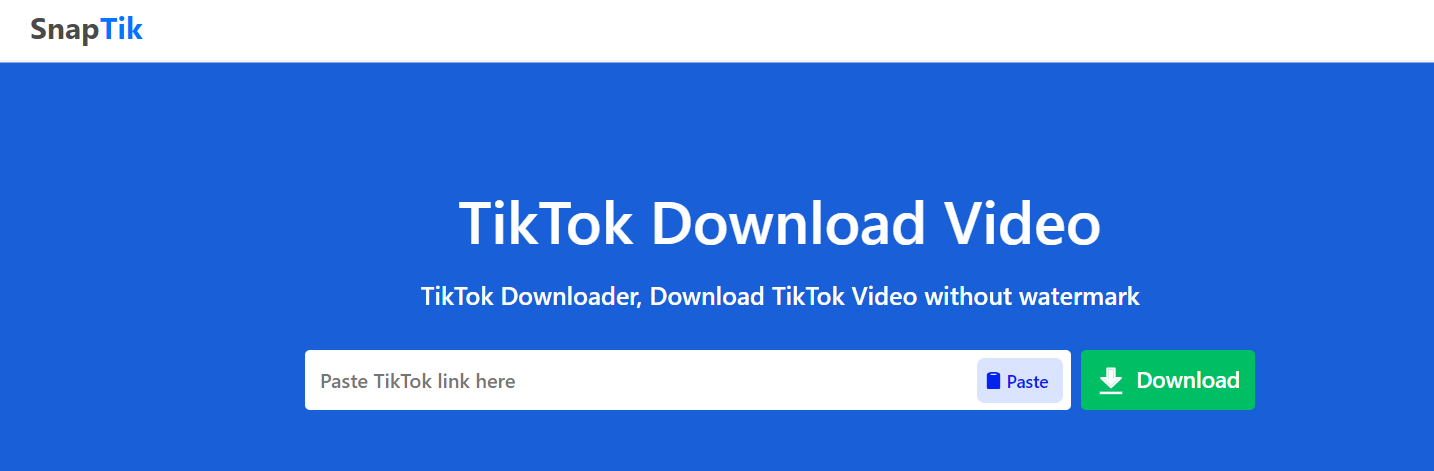
SnapTik has quickly become a fan favourite among TikTok enthusiasts. This user-friendly app offers a seamless downloading experience with its intuitive interface and powerful features.
Key features:
- Watermark-free downloads
- Batch downloading capability
- High-quality video preservation
- Fast processing speed
- Available as both a mobile app and web service
SnapTik stands out for its ability to remove watermarks efficiently without compromising video quality. Its batch-downloading feature is a time-saver for those who want to save multiple videos simultaneously.
2. SSSTikTok
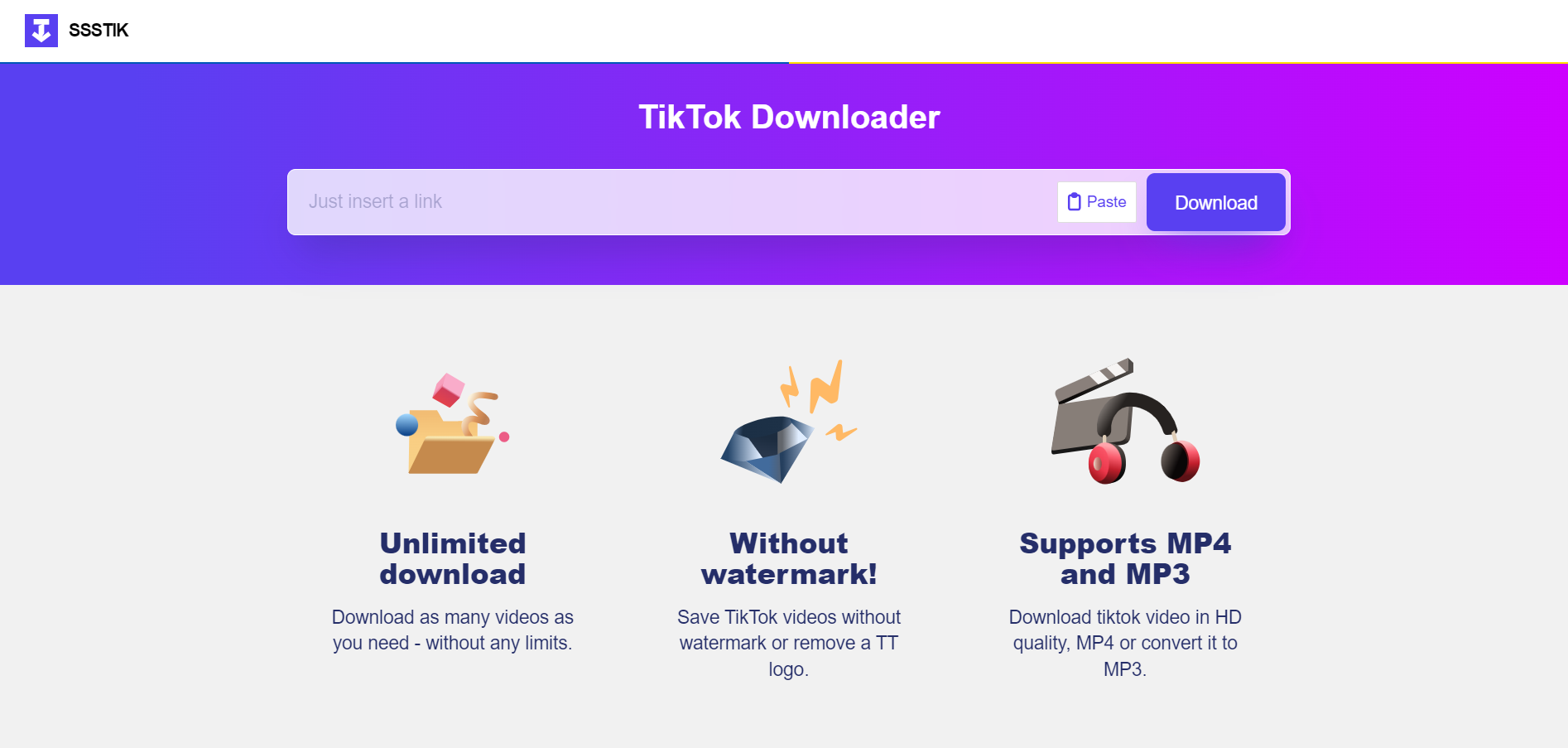
SSSTikTok is another excellent option for downloading TikTok videos without watermarks. It’s primarily a web-based service, making it accessible across various devices without needing installation.
Key features:
- No registration required
- Supports multiple video resolutions
- Quick and easy to use
- Compatible with both mobile and desktop browsers
SSSTikTok’s simplicity is its strongest suit. You don’t need to create an account or install any software – paste the video link, and you’re ready. It’s an excellent choice for occasional downloads or those who prefer not to install additional apps on their devices.
3. TikMate
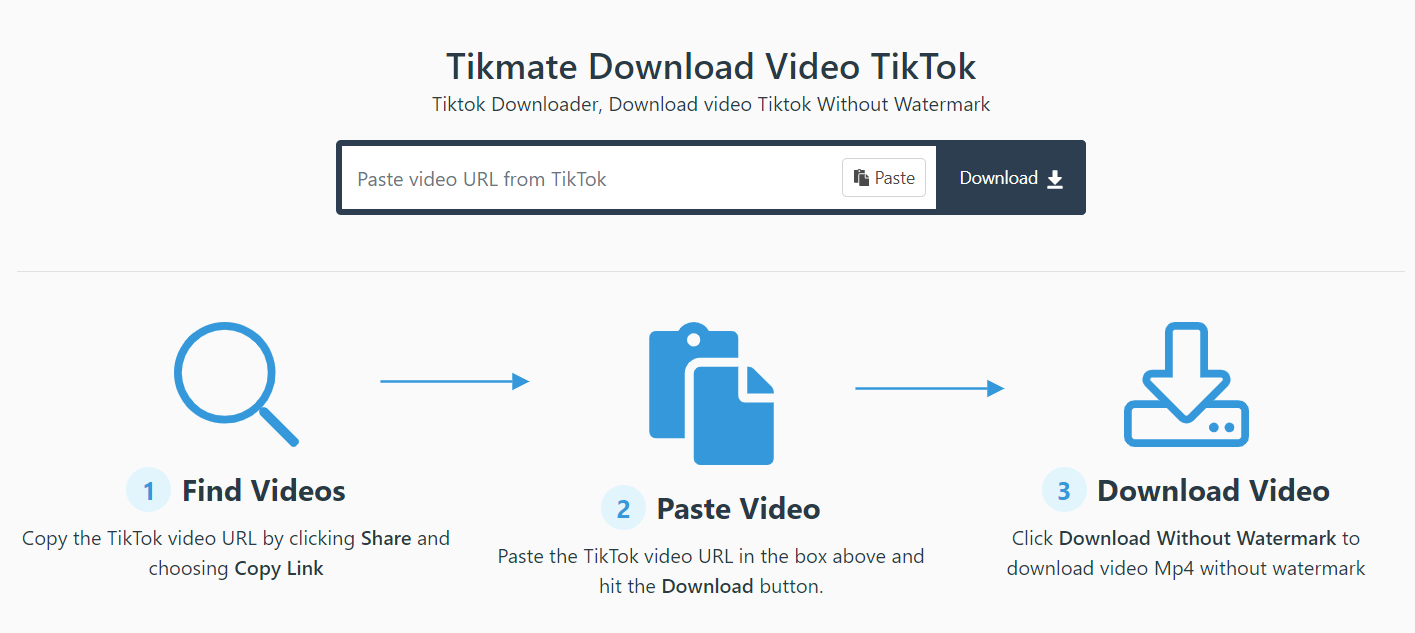
TikMate offers a comprehensive solution for downloading TikTok videos, music, and even profile pictures. Its versatility makes it popular among users who want more than video downloads.
Key features:
- Downloads videos, music, and profile pictures
- Supports 4K video quality
- Available as both a mobile app and web service
- Offers a browser extension for convenient downloads
TikMate’s ability to download various types of content from TikTok sets it apart from many other downloaders. The option to save videos in 4K quality is particularly appealing to users who prioritize high-resolution content.
4. SaveTok
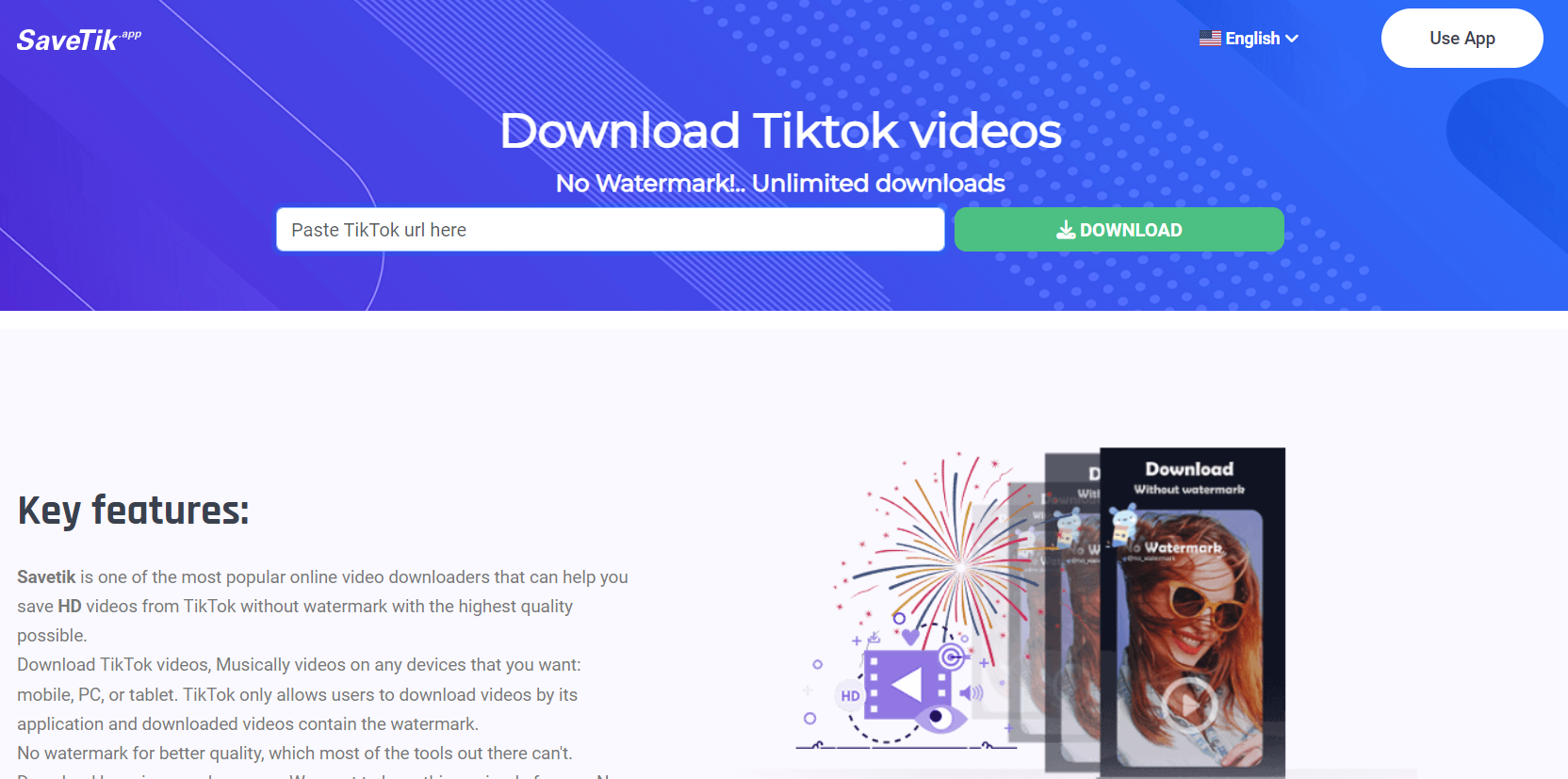
SaveTok is a straightforward and efficient TikTok downloader focusing on simplicity and speed. It’s designed for users who want a no-frills solution for quickly saving TikTok videos.
Key features:
- One-click download process
- Watermark removal option
- Supports multiple video formats
- Lightweight mobile app
SaveTok’s strength lies in its simplicity. The one-click download process makes it incredibly easy to use, even for those who aren’t tech-savvy. Its support for various video formats allows for greater flexibility in storing and using downloaded content.
5. TikTok Video Downloader by Faster
Rounding out our top five is the TikTok Video Downloader by Faster. This app offers a balance of features and ease of use, making it suitable for casual and power users.
Key features:
- Clean, ad-free interface
- Supports HD video downloads
- Built-in video player
- Option to download videos as MP3 audio files
The TikTok Video Downloader by Faster stands out with its clean, ad-free interface – a rarity in free downloader apps. The built-in video player is a nice touch, allowing you to preview videos before saving them to your device.
Features to Look for in TikTok Downloader Apps
When choosing a TikTok downloader app, you should consider several key features to ensure the best possible experience.
Watermark removal
One of the most sought-after features in TikTok downloader apps is the ability to remove watermarks. TikTok automatically adds its logo to all videos, which can be distracting if you plan to use the content on other platforms. Look for apps that offer clean, watermark-free downloads.
Batch downloading
A batch downloading feature can be a massive time-saver if you frequently want to download multiple TikTok videos. This allows you to queue up several videos and download them all at once rather than going through the process individually for each video.
High-quality video preservation
Some downloader apps may compromise on video quality to speed up the download process or reduce file sizes. However, the best apps will offer options to download videos in their original quality, ensuring you get the most precise, crispest version of the content.
User-friendly interface
A clean, intuitive interface can make all the difference in your downloading experience. Look for apps that offer straightforward navigation, clear instructions, and a streamlined process for pasting links and initiating downloads.
Cross-platform compatibility
In our multi-device world, choosing a TikTok downloader that works across various platforms is beneficial. Whether you’re using a smartphone, tablet, or computer, having a consistent downloading solution can be very convenient.
How to Use TikTok Downloader Apps

Now that we’ve explored some of the best TikTok downloader apps and their key features let’s walk you through a step-by-step guide to using these tools effectively.
Step-by-step guide
- Find the video you want to download: Open the TikTok app and locate the video you wish to save.
- Copy the video link: Tap the “Share” button on the video and select “Copy Link” from the options provided.
- Open your chosen downloader app: Launch the TikTok downloader app you’ve installed on your device.
- Paste the link: Look for a text field or “Paste URL” button in the app and paste the copied TikTok video link.
- Select download options: Choose your preferred video quality and whether you want to remove the watermark (if the app offers this feature).
- Initiate the download: Click the download button to start the process.
- Please wait for the download to complete. The app will process the video and save it to your device.
- Locate the downloaded video: Check your device’s gallery or the app’s designated folder to find your downloaded TikTok video.
Tips for efficient downloading
- Use Wi-Fi when possible: Downloading videos can consume significant data, so it’s best to use a Wi-Fi connection when available.
- Clear app cache regularly: This can help maintain the app’s performance and free up space on your device.
- Check app permissions: Ensure the downloader app has the necessary permissions to access your device’s storage.
- Keep the app updated: Regular updates often include bug fixes and new features that can improve your downloading experience.
Alternatives to TikTok Downloader Apps
While dedicated TikTok downloader apps offer the most comprehensive features, there are alternative methods you can use to save TikTok videos without watermarks.
Browser Extensions
Several browser extensions, such as “TikTok Downloader” for Chrome or Firefox, allow you to download TikTok videos directly from your web browser. These can be convenient if you primarily watch TikTok on your computer.
Online services
Websites like SaveFrom.net or 9xbuddy.com offer TikTok video downloading services without requiring you to install any software. Paste the video URL into their website, and you’ll receive download options.
Screen recording methods
You can use your device’s built-in screen recording feature to capture TikTok videos as a last resort. While this method doesn’t remove watermarks, it can help save videos that are otherwise difficult to download.
Conclusion
TikTok downloader apps have become essential tools for many users who want to save and share their favourite content beyond the confines of the TikTok app. The best TikTok downloader apps for 2024 offer a range of features, from watermark removal to batch downloading, catering to various user needs.