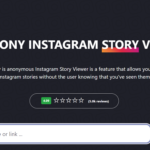Customizing Admin Interfaces to Improve Web Management Experiences
Web hosting control panels are essential for managing websites, offering users intuitive platforms to perform various administrative tasks. Whether it’s managing domains, databases, or email accounts, a customizable admin interface can significantly improve the efficiency of these tasks. Popular web panels like cPanel, Plesk, and DirectAdmin have extensive customization options that enable users to tailor the interface to their needs, streamlining their workflow and improving overall management experiences.
- Popular web panels include cPanel, Plesk, and DirectAdmin.
- These panels offer extensive customization options to enhance usability.
- Customizing admin interfaces improves workflow efficiency and user experience.
- Adding custom buttons, changing themes, or implementing access control can streamline daily operations.
Why Customize an Admin Interface?
Admin interfaces often have a wide array of tools that can overwhelm users. A customized interface allows for better organization by grouping related tools and tasks, which saves time by minimizing the need to search through various menus. Here are several compelling reasons to customize your admin panel:
- Improved Task Efficiency: Custom dashboards can be designed to display frequently used tools, allowing users to complete tasks faster and more efficiently.
- Personalized User Experience: Different users or teams might need access to different functionalities. Customization enables the creation of customised dashboards that cater to unique needs.
- Access Control: By restricting access to only relevant interface sections, you can reduce the risk of accidental or malicious changes. This is particularly useful for companies with multiple users managing different aspects of the website.
- Polished Client Experience: A customized, well-branded interface helps present a more polished and professional image if the admin panel is client-facing.
With these benefits in mind, let’s look at how three of the most popular web hosting control panels—cPanel, Plesk, and DirectAdmin—allow for extensive customization and how that enhances the overall web management experience.
Popular Web Hosting Control Panels
cPanel

cPanel is one of the most widely recognized web hosting control panels, often used by web hosting providers to allow their clients to manage websites. According to 2024 data, cPanel accounts for around 0.2% of websites, representing about 4.3% of the web panel market. Despite its small percentage, it is trendy within its niche and widely adopted by hosting companies.
Customizing cPanel
cPanel hosting holds a market share of 27.18%. Again, this figure is based on the number of companies using cPanel, about 65,000 worldwide.
cPanel offers various options to personalize the interface, including the use of APIs and WHM (Web Host Manager), which can help make significant modifications:
- Custom Branding: You can add your company’s logo and change the colour scheme using hex codes. This makes the control panel align more closely with your company’s branding.
- The logo should be uploaded in light and dark to accommodate different background colours.
- To modify colours, ensure the correct contrast ratio so the text remains legible across the interface.
- Custom Buttons and Tools: You can add new buttons to the cPanel interface to provide quick access to specific functionalities. For example, custom buttons can lead to frequently used tools or external websites.
- API Customization: cPanel provides API functions allowing deeper integrations and automation, enabling custom workflows and features beyond simple aesthetic changes.
- Language Customization: You can modify the admin panel’s default language for multilingual users, making it more accessible for global teams.
These customizations help align the cPanel experience with a user’s or company’s needs, improving usability and efficiency. For large enterprises, customizing the cPanel interface can streamline workflows for different departments, helping them focus on relevant tasks.
Plesk
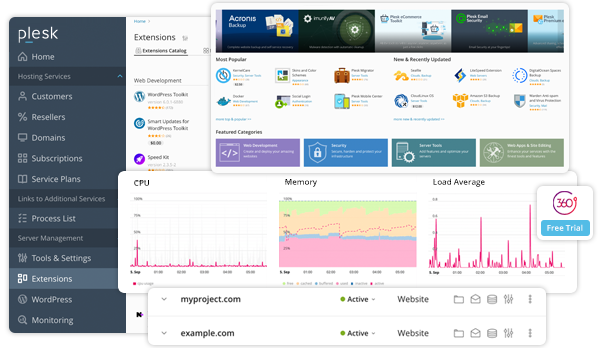
Plesk is another viral control panel that offers a wide range of features, including domain management, file handling, and email configuration. According to W3Techs, Plesk dominates the web panel market with a 4.5% usage rate, translating to 89.2% of the known web panel market.
Customizing Plesk
Plesk offers an extensive array of customization options:
- Custom Buttons: Add custom buttons to the interface to provide direct access to specific functions or external tools.
- Interface Language: Much like cPanel, Plesk allows administrators to change the default interface language to meet the needs of an international team or client base.
- Custom Themes: Plesk users can customize the interface theme by replacing the default icons or changing the colour scheme. This helps users personalize the experience and align it with their brand.
- Custom Logos: Plesk allows the replacement of the default logo with a custom one. This is useful for web hosting companies looking to provide a more personalized experience for their clients.
- Access Control: You can limit what sections of the panel certain users can see or access. This ensures that users only see the necessary tools, minimizing the risk of unauthorized or accidental changes.
- Task Automation: Plesk enables administrators to automate tasks like running PHP scripts or scheduling database backups. This can be particularly useful for streamlining server management and maintenance tasks.
Plesk’s customization options make it a versatile tool for individual users and businesses. By offering extensive options for branding, access control, and task automation, Plesk helps improve the efficiency of web management, particularly for large-scale operations.
DirectAdmin
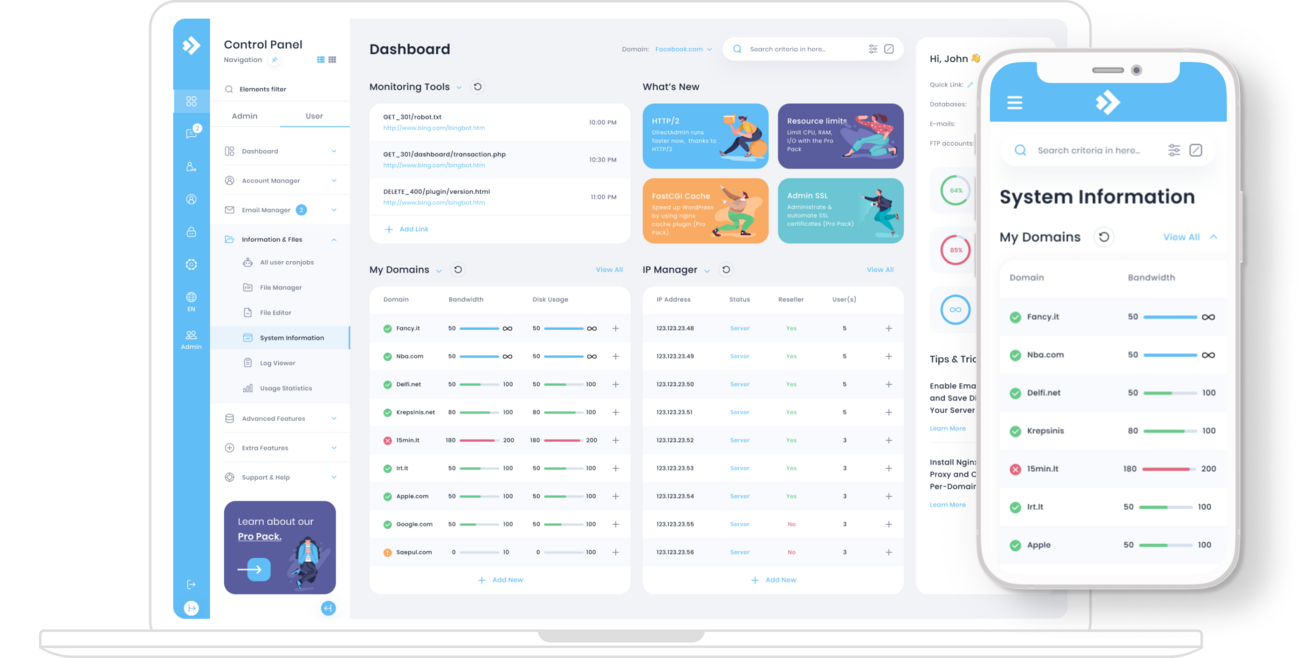
DirectAdmin may not be as popular as cPanel or Plesk, but it’s a powerful control panel designed for Linux and BSD environments. It’s known for its simplicity and intuitive design, making it a solid option for users seeking a no-frills solution.
Customizing DirectAdmin
DirectAdmin offers several customization features that can enhance the user experience:
- Category Organization: DirectAdmin allows for the easy organization of tools into categories, which appear at the top of the interface. This makes it easier for users to locate the tools they need.
- Admin-Level File Editing: For users who need more advanced features, SSH access can be used to edit files at the admin level. Custom files can be added to the file editor by editing the
edit_files.txtfile located in/usr/local/directadmin/data/templates/custom. - Anti-Spam and Security: DirectAdmin includes built-in anti-spam tools that can be customized according to user preferences. This helps improve email security and ensures that the interface remains clutter-free.
- Admin User Data: You can change the admin email address or modify other user data by logging in as an admin or via SSH.
DirectAdmin’s focus on simplicity and its customization options make it an appealing choice for users who need a straightforward control panel without sacrificing functionality.
Conclusion:
Customizing an admin interface is crucial for improving web management experiences. Whether you’re looking to streamline workflows, improve usability, or offer a personalized client experience, web panels like cPanel, Plesk, and DirectAdmin provide extensive customization options that can be tailored to your specific needs.
From adjusting colour schemes and logos to implementing task automation and access control, customization allows for a more organized, secure, and efficient web management process. As a result, users can work more effectively, spend less time navigating complex menus, and maintain greater control over their websites. Whether you’re a small business owner managing your site or a web hosting company providing services to clients, investing time in customizing the admin interface can lead to long-term benefits.