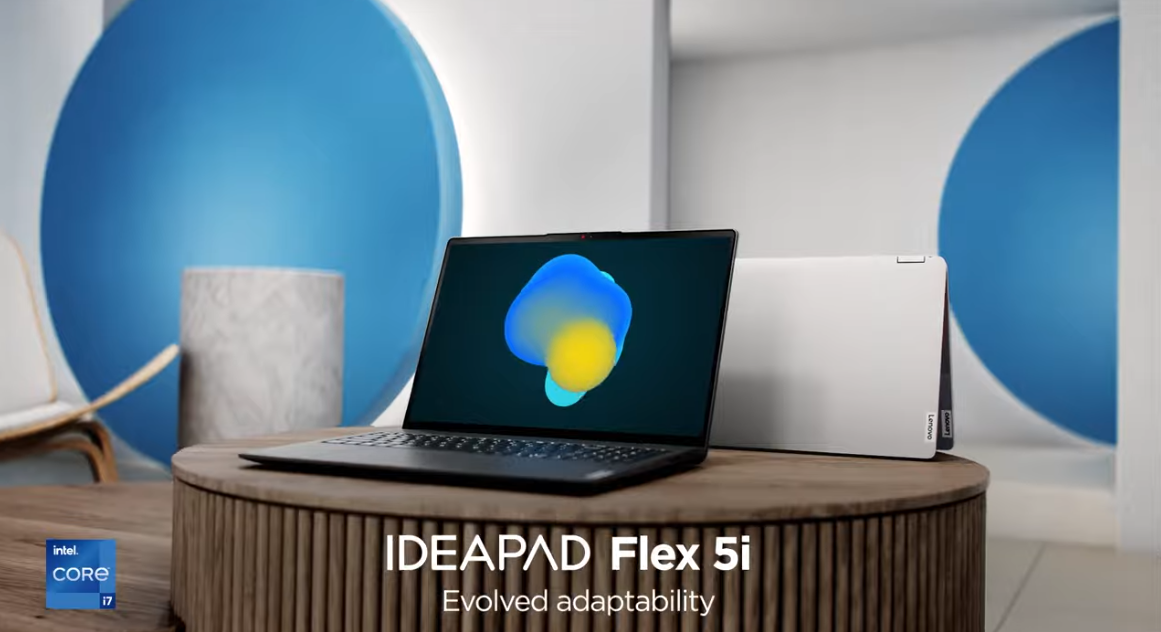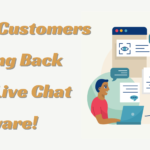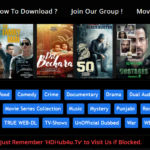My Experience with the Lenovo IdeaPad Flex 5: A Powerful 2-in-1 Laptop
Lenovo’s IdeaPad Flex 5 is quickly becoming one of the best 2-in-1 laptops on the market. This laptop is priced very low, but its excellent performance and ability to change make it stand out from the others. Some people find that the Lenovo IdeaPad Flex 5 is the best laptop for them when they need to do work from home. I want to share what I know about this great tool.
Lenovo IdeaPad Flex 5 Specifications
| Specification | Details |
| CPU | 2.3GHz AMD Ryzen 5 4500U (six-core, 8MB cache) |
| Graphics | AMD Radeon 7 (integrated) |
| RAM | 8GB DDR4-3200MHz (soldered) |
| Screen | 14-inch Full HD (1920×1080) touch-screen |
| Storage | 512GB M.2 2242 PCIe NVMe SSD |
| Ports | 1 x Type-C, 2 x USB 3.1 Gen 1 Type-A, HDMI 1.4b, audio combo, microSD card |
| Connectivity | Intel Wi-Fi 5, Bluetooth 5.0 |
| Camera | HD webcam with privacy shutter |
| Weight | 1.5 kg |
| Size | 32.1 x 21.7 x 2.1 cm |
| Battery | 52.5Wh, up to 9 hours battery life, fast charging |
| Operating System | Windows 10 Home |
| Color | Graphite Grey |
| Additional Features | Fingerprint scanner, Lenovo digital pen with 4096 pressure levels |
First thoughts and design
The Lenovo IdeaPad Flex 5’s style and build quality made me happy when I took it out of the box. This 2-in-1 laptop costs less than Rs 60,000 and looks very nice. The Graphite Grey colour gives it a classy and businesslike look, and the metallic finish on the soft-touch surface makes it feel even more expensive. The laptop can be used in three ways thanks to its 360-degree hinge: as a laptop, a tablet, or a tent. Lenovo says it can withstand up to 25,000 opening and closing actions over four years, and the hinge feels solid and smooth. The Flex 5 is thin (17.9 mm) and weighs 1.5 kg, so it’s not too heavy for a laptop but a bit heavy for a tablet. For tablet-like use, I like the tent mode best.
Display Quality
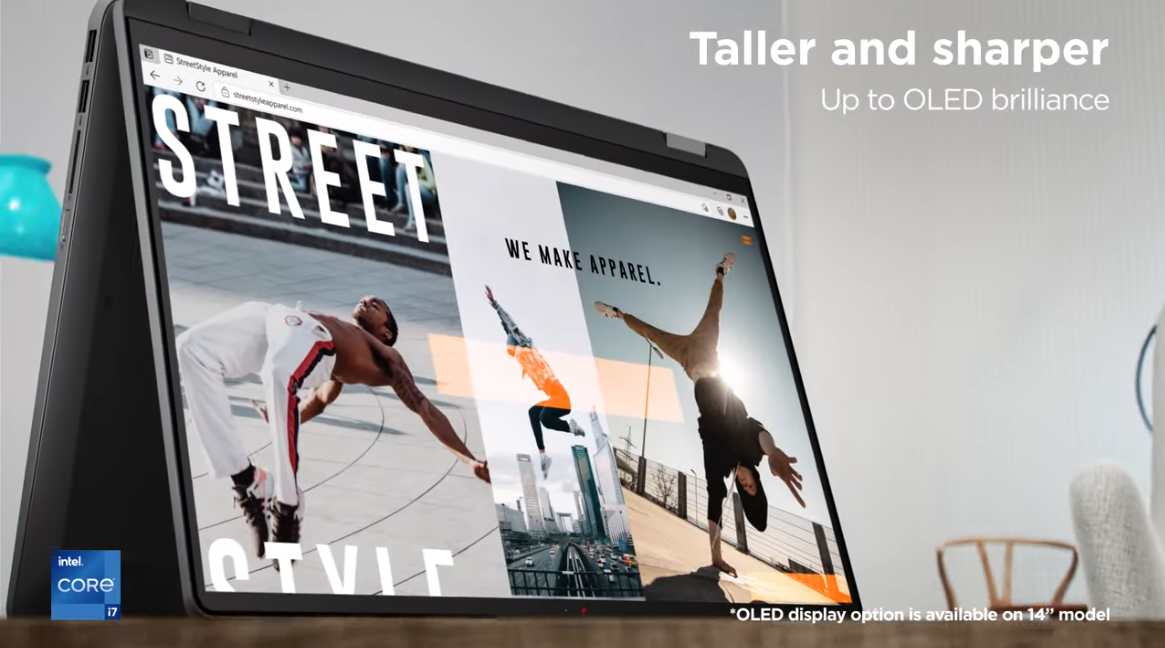
The Lenovo IdeaPad Flex 5 has a 14-inch Full HD 1920×1080 screen. The screen-to-body ratio is 88%, and the sides have small bezels. The top and bottom bezels are more significant, though. The screen is fast and can handle up to 10 points of touch. However, the maximum brightness of 250 nits makes it hard to use outside because the screen is so shiny that strong sunlight makes it almost useless. The screen inside is strong enough for watching films and doing work. I loved watching YouTube movies and working on papers without any issues. The glossy screen isn’t great for use outside, but it won’t be a problem if your main desk is inside or somewhere well-lit.
Performability
Thanks to its AMD Ryzen 5 4500U CPU, the Lenovo IdeaPad Flex 5 shines performance-wise. Within its pricing category, this six-core CPU—with a base clock speed of 2.3GHz and a turbo clock speed of up to 4GHz—outfits several rivals. Effective handling of light to medium graphics chores is provided by the inbuilt AMD Radeon 7 GPU. With 8GB of DDR4 RAM and a 512GB M.2 PCIe NVMe SSD, the Flex 5 offers quick and seamless performance for regular chores. During my tests, I used several Google Docs, Sheets, Slack, Photoshop, and Chrome tabs concurrently without latency or stalling. The laptop also handled Photoshop changes without problems and mild gaming—Valorant, Counter-Strike: Global Offence.
Battery Power

The Lenovo IdeaPad Flex 5 also does a great job with battery life. The 52.5Wh battery always gave me over 8 hours of screen time; sometimes, it even gave me over 9 hours. I used it daily for several papers, sheets, Photoshop, many Chrome tabs, and regular Slack chats with the light set to 100%. The Flex 5 can charge quickly and goes from 10% to 100% in about 90 minutes. It went up to 55% in the first half and then over 90% an hour later. Especially for a 2-in-1 gadget, this fast charging feature lets you quickly charge the battery when needed.
Mouse and trackpad
It’s fun to type on the Lenovo IdeaPad Flex 5. The keys are well-spaced and move a good distance, so it’s easy to type for long periods. When there isn’t much light, the backlighting is helpful. To turn it on, press Fn + spacebar. The trackpad is big, smooth, and sensitive, so it’s easy to click and move. I liked that there was no space between the right and left clicks for my needs. Lenovo also sells a digital pen for the Flex 5 that has two buttons that can be changed and 4096 levels of pressure sensitivity. I didn’t use the pen very often, but when it was in tent mode, it helped me take notes and draw here and there.
Some extra features
Many features on the Lenovo IdeaPad Flex 5 make it generally easier to use. The quick and reliable fingerprint reader works with Windows Hello and can store multiple fingerprints. The privacy lock on the camera is a valuable new feature that lets you rest easy when the webcam is not in use. Listening to music or films with the two front-firing speakers’ rich, clear, and strong sound is fun. Meetings don’t need headphones because the microphone sound is so good. The HD webcam is good enough for online lessons and video calls, but it’s not great. Bluetooth 5.0 and dual-band Wi-Fi were the only two options that worked correctly when I tested them. Lenovo includes Office Home and Student 2019 with the laptop that runs Windows 10 Home, which makes the laptop more valuable.
Software bugs and technical issues
Most of the time, the Lenovo IdeaPad Flex 5 worked well for me, but I did have a few program issues. For instance, the Slack app wouldn’t close when switching to tablet mode, and Windows wouldn’t always switch to tablet mode. The software is probably to blame for these issues, which should be fixed in the next update.
Pricing that is reasonable and easy to get
In India, the Lenovo IdeaPad Flex 5 base model with a Ryzen 5 4500U CPU costs Rs 58,990—the top-of-the-line model with the Ryzen 7 4700U costs Rs 63,990. Since prices on e-commerce sites can change, it’s best to watch for better deals.
It would be best if you bought it should…
- You want a strong laptop – The Lenovo Flex 5’s strength is its raw speed; it can easily handle many tasks and apps.
- You want the battery to last all day – The fast Ryzen 5 4500U processor promises a long battery life that lasts all day. Quick charging is another thing that it has.
- A lot of this work is typed – The keyboard and trackpad work great together because the keys are well spread, the travel is good, and the lighting is quick.
Try not to buy it if…
- Your job takes you outside – The screen’s 250 nits light and reflective nature makes it hard to use outside in bright conditions.
- It looks like you play a lot – The Flex 5 is not made for heavy games without a separate GPU. If games come first, look somewhere else.
- Considering everything, the Lenovo IdeaPad Flex 5 is a strong and flexible 2-in-1 laptop that works well and has a long battery life. This is an excellent choice for people who work indoors and need a reliable device for business and media viewing.
Last Thought
The Lenovo IdeaPad Flex 5 is a strong and flexible 2-in-1 laptop with great speed, long battery life, and many valuable features that aren’t too expensive. This laptop can be used for many things, like working from home, taking classes online, or watching movies or TV shows. It’s well-made and has an intelligent design. Its good points make it an excellent choice for everyday tasks and work, though it might not be great for heavy games or use outside.
FAQs
Is there a separate GPU in the Lenovo IdeaPad Flex 5?
Dell IdeaPad Flex 5 doesn’t have a separate GPU. It has AMD Radeon 7 graphics built in, which are fine for light to medium graphics tasks but not for intense games.
How long does the Lenovo IdeaPad Flex 5’s battery last?
The Lenovo IdeaPad Flex 5 has a great battery life—it usually gives you more than 8 hours of screen time with normal use. It can also be charged quickly, going from 10% to 100% in about 90 minutes.
Can I change how much RAM and storage space the Lenovo IdeaPad Flex 5 has?
The Lenovo IdeaPad Flex 5 has 8GB of built-in DDR4 RAM, and it can support up to 16 GB. You can’t add more space to the 512GB M.2 PCIe NVMe SSD.