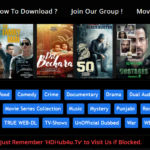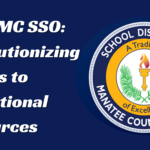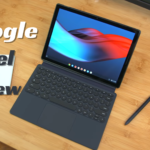Snort: Understanding The Network Intrusion Detection & Prevention System
- 1 Snort \Network Intrusion Detection & Prevention System Specifications
- 2 How Snort Is Used?
- 3 Finding attacks
- 3.1 DoS and DDoS Attacks
- 3.2 Too Much Buffer
- 3.3 Spoofing
- 3.4 Common Gateway Interface
- 3.5 Stealth Port Scans
- 4 Can Snort Find Attacks That Don’t Exist Yet?
- 5 Snort Installation Steps
- 5.1 On Linux
- 5.2 On Windows
- 6 Different Snort Modes
- 7 How does Snort detect an Attack?
- 8 FAQs
Snort is a powerful and lightweight open-source IDS/IPS that analyses network traffic and records packets in real time.
SNORT is a strong open-source Intrusion Detection System (IDS) and Intrusion Prevention System (IPS) that analyzes and logs data packets in real-time network traffic. It uses a rule-based language with methods for anomaly detection, protocol analysis, and signature inspection to find actions that might be harmful.
Denial-of-service (DoS) attacks, Distributed DoS (DDoS) attacks, Common Gateway Interface (CGI) attacks, buffer overflows, and stealth port scans are some of the cyber threats that network managers use SNORT to find. SNORT sets up rules that describe bad network behavior, find harmful packets, and send users warnings.
Snort \Network Intrusion Detection & Prevention System Specifications
| Specification | Description |
| Type | IDS/IPS |
| License | Open-source |
| Platform | Cross-platform |
| Detection | Signature |
| Performance | High-speed |
| Configuration | Flexible |
| Protocols | Multiple |
| Alerts | Real-time |
| Rules | Customizable |
| Community | Active |
| Logging | Detailed |
| Integration | Versatile |
| Updates | Regular |
| Analysis | Comprehensive |
| Deployment | Easy |
Introducing Snort
Martin Roesch created the C-based network intrusion detection system Snort in 1998, and Cisco is currently responsible for maintaining it. Protocol analysis, content matching, OS fingerprinting, real-time traffic monitoring, and packet logging are some of its features. It is both free and open-source. In addition to being deployable over a wide range of Network Intrusion Detection & Prevention Systems, it is extremely customizable.
Also Read – Fortinet FortiGate Firewall Review
Why Do People Like Snort?
A Network Intrusion Detection System (IDS) called Snort is widely used and known as one of the best tools for finding cyber threats in the cybersecurity field. It effectively keeps an eye on network traffic in real-time, carefully checking each packet for payloads that could be dangerous. The fact that Snort can analyze protocols, look for content, and match patterns is a big part of its popularity. It can find many types of threats, like port scans and buffer spills, making it very useful for finding them.
Snort is widely used because it is easy to move around and works with many other programs. It works with all major BSD operating systems, Windows, Linux, and many versions of UNIX. Notably, Snort doesn’t need the kernel to be recompiled or any extra software or hardware to be installed. It only needs to be installed and run with root capabilities. Built to work like a normal network intrusion detection system, Snort checks network data against rules already set. It then tells system administrators about any suspicious activity so they can fix it.
Finally, Snort is a good choice for organizations with limited funds because it is open source and doesn’t cost anything. This includes educational institutions, small and medium-sized businesses, and even home users who need an Intrusion Detection and Prevention System (IDPS) solution.
How Snort Is Used?

Brief Synopsis
Companies looking for a flexible Intrusion Detection System (IDS) and Intrusion Prevention System (IPS) to protect their networks from new hazards often embrace Snort. Snort is mainly used for:
- Real-time network traffic analysis
- Analyzing protocols
- Content matching is arranged according to protocol, ports, and content
- Operating Systems (OS) fingerprinting
- Interference with platforms
Also Read – Stay Safe Online With Nessus: A Top Web Security Scanner
Logging and packet sniffing
Snort efficiently captures and analyses network traffic as a packet sniffer and logger. In:
- Track local network traffic on an interface.
- Save captured packets for troubleshooting on the disc.
- Real-time network traffic monitoring lets you check every packet for potentially dangerous content.
Guidelines and Alerts
Based on preset criteria, snort can create alarms for odd packets found in network traffic. This capacity facilitates the identification of network vulnerabilities and their mitigating action. Using the versatile Snort rule language lets consumers:
- Establish specific guidelines to differentiate regular network behavior from anomalies.
- Create additional rules to track particular actions and stop possible assaults.
Finding attacks
Because Snort is flexible and works with many operating systems, it can find many types of network attacks as long as there are rules that match how the attacks behave. Some examples are:
DoS and DDoS Attacks
These hacks send many fake service requests through the network, which stops things from working. DoS attacks come from a single system, while DDoS attacks are planned by many systems working together.
Too Much Buffer
Attackers send too much data to a network address, which uses up the system’s bandwidth.
Spoofing
Hackers pretend to be authorized users or systems to get into target networks and do bad things.
Common Gateway Interface
Hackers can use input validation attacks to exploit common CGI script flaws.
Stealth Port Scans
Hackers get around firewalls by using stealth port scans to find open ports on the network without making full links.
Also read – Nmap: My Experience with This Powerful Network Scanning Tool
Can Snort Find Attacks That Don’t Exist Yet?
Yes. Hannes Holm from the Royal Institute of Technology (KTH), Sweden, wrote a study called “Signature Based Intrusion Detection for Zero-Day Attacks: (Not) A Closed Chapter?” that says Snort can find zero-day attacks. The study looked at 356 serious attacks on Snort that used old government rules. It found that Snort can find zero-day exploits about 17% of the time. The average detection rate for known attacks is higher (54%), but Snort can find zero-day flaws at an impressive rate of 8.2%, showing that it can work even against threats that aren’t known yet.
Snort Installation Steps
On Linux
- wget https://www.snort.org/downloads/snort/snort-2.9.15.tar.gz
- tar xvzf snort-2.9.15.tar.gz
- cd snort-2.9.15
- ./configure –enable-sourcefire && make && sudo make install
On Windows
- Get the Snort installation from the Snort Download Page.
- Handle the installer.
Different Snort Modes
- Sniffer Mode: Use./snort -v to output TCP/IP headers or./snort -vd to include IP addresses.
- Packet Logging: Store packets on the disc under./snort -dev – l./SnortLogs.
- Network IDS Mode: Activate with ./snort -dev -l ./SnortLogs -h 192.127.1.0/24 -c snort.conf.
Also read – Review of Kali Linux
How does Snort detect an Attack?
Snort uses the Misuse Detection Engine BASE to look at real-time network data. It checks both coming and going data packets against signatures in its rule set. The following are some of Snort’s most important features for finding intrusions:
Watch the traffic on the network: Snort finds malicious packets and setup problems by looking at traffic that has been recorded.
Find Strange Things in the Network: Snort rules let network managers tell the difference between normal and strange traffic to spot malicious activity in real time.
Packet Sniffing: Snort gathers all data bits sent within a network, which lets you look at traffic in great detail.
Set Up Alerts: Snort lets users know when it finds strange or harmful packets, possible uses of security holes, or policy violations based on how it is set up.
Create New Standards: Snort lets admins make their own rules, which lets them set criteria for finding new threats like backdoor attacks or certain packet content.
Network managers can quickly separate normal, expected internet activity from anything deviating from the norm by applying SNORT principles. SNORT creates notifications to users after real-time analysis of network activity to identify hostile activities.
FAQs
How is Snort different from other systems that look for intrusions?
Snort is special because it is open source, meaning it can be changed and added in many ways. It uses signature-based and anomaly-based detection algorithms to give you a flexible and all-around way to find intrusions.
Snort can be used in small networks, right?
Yes, Snort is good for small networks because it can identify and stop intrusions well, is scalable, and has features that can be customized. It meets the security needs of smaller networks without needing a lot of resources.
What does Snort do with data that is encrypted?
Snort has trouble checking encrypted traffic because it can’t look at encrypted text directly. To fix this problem, businesses often combine SSL/TLS decryption proxies with Snort. This lets them look at material decrypted for possible security threats.