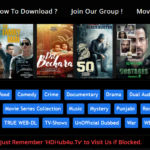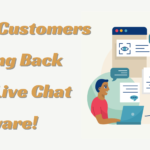DisplayPort vs HDMI: Which One Reigns Supreme?
- 1 What Is DisplayPort?
- 2 What Is HDMI?
- 3 Comparing Connectors: HDMI vs. DisplayPort
- 3.1 Could I Use An HDMI cable With A display or Vice Versa?
- 3.2 Which HDMI or Displayport Version Should I Use?
- 3.3 Should One Use Displayport Or HDMI? Are Any Restrictions Worth Thinking About?
- 3.4 Do HDMI or Displayport Transport Audio Signals?
- 3.5 How Does High-Bandwidth Digital Content Protection (HDCP) Tie To Displayport And HDMI?
- 3.6 Exclusively for Displayport or HDMI, are there any additional noteworthy features or technologies?
- 4 Conclusion
- DisplayPort is a digital audio and video interface that links a data source, such as a CPU, to a display device like a computer monitor or projector.
- Two DisplayPort variants are the regular and the smaller Mini DisplayPort.
- HDMI is defined as an interface for single-cable high-definition audio and video transport.
- Personal and business use of it is somewhat every day.
First developed by the Video Electronics Standard Association (VESA), DisplayPort is a digital interface for audio and video. Usually, connecting a display device—such as a desktop monitor, laptop, or projector—to a video source, such as a CPU—DisplayPort cables—are utilized. DisplayPort connections are primarily in two flavours: regular and petite. The tiny Mini DisplayPort may send signals precisely like the type used in the normal DisplayPort.
What Is DisplayPort?

Over the past ten years, DisplayPort has been rather popular, particularly in consumer goods, including graphics cards and high-end desktop monitors. The header of this asymmetric connector is L-shaped.
Fundamentally, DisplayPort operates much like other data connection protocols. The user has to plug the pertinent devices with supporting slots at either end of the DisplayPort cable. Most modern-day gadgets instantly discover each other and do comprehensive configuration processes once the physical link is established. Older devices may require users to manually select the DisplayPort input via the display device’s control panel, determining the appropriate resolution and refresh rate.
When we examine DisplayPort’s operation more technically, though, we see that it uses packetized data transmission in a way akin to motherboard PCI-express ports and Ethernet cables. DisplayPort thus sends data micro packets together with an integrated clock signal. These transmissions are efficient and support better resolutions and refresh rates.
What Is HDMI?

Electronics companies developed HDMI initially to establish a common standard for device connectivity. Its main goals were to improve connectivity criteria and satisfy the needs of high-definition video content using increased data throughput. With its tiny, practical connector and enhanced embedded audio capability, the HDMI cable was the final innovation to meet this aim.
HDMI has become rather popular among devices since its 2002 development. HDMI is as standard as USB for devices such as televisions and laptops. There are several HDMI cables for different purposes. The most often used variation is the Standard HDMI cable. It is developed to be compatible with satellite TV resolutions of up to 720p and 1080i. Its 5Gbps of throughput is high.
Though it is mainly intended for in-car video displays and other industrial uses, a typical automotive HDMI connector provides the same features as the standard cable. It is strengthened with extra shielding to reduce interference from surrounding electrical systems, unlike the usual variation.
More suitable for higher-resolution material, other HDMI connector versions offer even better throughput. High-speed HDMI connectors, for example, can manage 4K video resolutions and allow throughput rates of up to 10.2Gbps. Though they have the same characteristics, high-speed automotive HDMI cables are tailored for use in industry and automotive sectors.
Premium high-speed HDMI and ultra high-speed HDMI are two further varieties of HDMI; the latter supports 8K video alongside a transmission speed of 48gbps and HDR and HDMI 2.1 capability. HDMI cables can support built-in Ethernet. This lets many HDMI-supporting devices connect via a shared ethernet connection via a router. Such a setup can support up to 100Mbps in speed. One exception to this rule is the automotive variations.
Comparing Connectors: HDMI vs. DisplayPort
| Feature | DisplayPort | HDMI |
|---|---|---|
| First Developed By | Video Electronics Standard Association (VESA) | Electronics companies |
| Primary Use | Connecting display devices to video sources | High-definition audio and video transport |
| Connector Variants | Regular DisplayPort, Mini DisplayPort | Standard HDMI, Mini HDMI, Micro HDMI |
| Connector Shape | L-shaped, asymmetrical | Type A: 19 pins, vertically symmetric |
| Max Resolution Supported | Up to 8K with DisplayPort 2.0 | Up to 8K with HDMI 2.1 |
| Max Data Throughput | Up to 77.4 Gbps with DisplayPort 2.0 | Up to 48 Gbps with HDMI 2.1 |
| Audio Support | Yes, integrated with video | Yes, integrated with video |
| Special Features | Multi-stream transfer (MST), Adaptive Sync | Ethernet channel, Consumer Electronics Control (CEC) |
| Reversibility | Non-reversible | Non-reversible |
| Physical Security | Hooks for secure connection | No physical locking mechanism |
| Use in Industry | Less common, mainly consumer electronics | Widely used, including automotive applications |
| Copy Protection | HDCP support | HDCP support |
| Cable Length Considerations | Generally more expensive, especially for longer runs | Generally less expensive |
| Typical Use Cases | High-end desktop monitors, graphics cards | TVs, laptops, projectors, set-top boxes |
| Market Availability | Newer versions like DisplayPort 2.0 may be less available | HDMI 2.1 is widely available |
| Backward Compatibility | Backward compatible with earlier DisplayPort versions | Backward compatible with earlier HDMI versions |
| Adaptive Sync Support | Yes, to prevent screen tearing in gaming | No |
HDMI and DisplayPort connectors differ most obviously in their connector form and size. Only one way is feasible to plug in the standard Type A HDMI connector since it has 19 pins and is vertically symmetric. This could seem somewhat outdated in a world where reversible USB-C connections and cables rule, but non-reversible connectors have been significantly more widespread for far longer. Rarer Mini and Micro HDMI connectors also exist. Though they use the same 19 pins, they are physically far more minor and have a different arrangement.
With one notched corner ensuring correct orientation, the conventional DisplayPort connector has 20 pins and is mostly rectangular. That also applies; it is not reversible, and in cases of poor vision of its orientation, its almost symmetric connector can sometimes make plug-in difficult. Though DisplayPort has tiny hooks that assist in holding any connected cables in place, needing a button push to disengage, it stays steady once you get it hooked in. It also comes in a more diminutive form with the exact pin count but a small form factor. Originally mostly found on Apple MacBooks and select monitors as part of Intel’s early generation Thunderbolt designs, the Mini Displayport is far less frequent today as manufacturers of new devices choose USB-C instead.
Could I Use An HDMI cable With A display or Vice Versa?
No, an HDMI cable cannot be straightly connected to a Displayport or vice versa. You can utilize an adapter or converter to span the two formats. Using a Displayport to HDMI converter or cable, you can, for instance, link a Displayport output to an HDMI input.
Which HDMI or Displayport Version Should I Use?
Your particular demand will determine the HDMI or Displayport version you should use. The newest edition, HDMI 2.1, supports 8 kilo (K) resolution and more excellent refresh rates. HDMI 2.1 is a beautiful option if you want your system to be future-proof. The most recent version of Displayport, 2.0, supports 8K resolution. It is still extensively used; nonetheless, Displayport 1.4 provides outstanding performance for most uses.
Should One Use Displayport Or HDMI? Are Any Restrictions Worth Thinking About?
One should be aware of certain limits of both Displayport and HDMI. Older versions of HDMI might not offer the same high refresh rates and resolutions as the most recent Displayport specifications. DisplayPort cables might be more costly than HDMI, particularly for longer runs. Furthermore, some older devices only offer HDMI or Displayport 1.2 or less, restricting the highest refresh rates and resolution you can obtain.
Do HDMI or Displayport Transport Audio Signals?
Indeed, both Displayport and HDMI may send audio signals with video. This allows the sound to run via the built-in speakers or an external audio system by connecting your computer or other audio-video source to a monitor or TV. Just be sure the linked devices provide audio via the relevant interface.
How Does High-Bandwidth Digital Content Protection (HDCP) Tie To Displayport And HDMI?
One type of copy protection meant to stop illegal copying of copyrighted material is HDCP. HDCP is supported by both Displayport and HDMI, and playing protected content—like Blu-ray movies and streaming services—often calls for it. HDCP guarantees that the content is safely transmitted and compromise-free when utilizing a compatible source and monitor.
Exclusively for Displayport or HDMI, are there any additional noteworthy features or technologies?
Indeed, every interface has a few distinctive elements. Conversely, Displayport enables multi-stream transfer (MST), allowing you to expand your desktop across several monitors by connecting several monitors to a single Displayport output. By matching the display’s refresh rate with the graphics card production, Displayport also enables Adaptive Sync, a method meant to eradicate screen tearing and stuttering in gaming.
Conversely, HDMI features an Ethernet channel that lets compatible devices share an internet connection without requiring separate cables. HDMI also supports consumer electronics control (CEC), which allows one remote control to run several devices.
Conclusion
Both HDMI and DisplayPort have unique benefits and a few drawbacks; the particular use case and the display and video card’s technical characteristics in the configuration determine the appropriate video interface. Although the most recent DisplayPort (version 2.0) has an incredibly high resolution and refresh rate, some markets may not find it readily available due to continuous post-pandemic supply chain problems.
The latter may be used for HDR capability for devices giving DisplayPort 1.2 and HDMI 2.0 options. Still, all of the devices in the arrangement must be able to handle the most recent HDMI version, even in this regard. For example, the monitor and video card must both support HDMI 2.0 and not an earlier version if a user wants to utilize the advantages of HDMI 2.0. Whichever the standard, before selecting a cable, users have to make sure every link in the device chain is compatible. For the best potential performance, this will present the ideal mix.