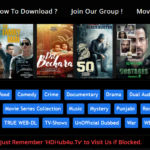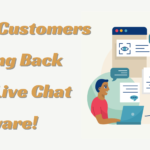A Multilingual Adventure- Discovering the Magic of Google Pixel Buds
- 1 Google Pixel Buds Specifications
- 1.1 What is included in the box?
- 1.2 User Experience
- 1.3 Pixel Buds: Easy Use and All-Day Comfort
- 1.4 Help with more complex tasks with Google Assistant.
- 1.5 Google Translate Breaks Down Language Barriers
- 1.6 Availability, Colours, and More
- 1.7 Improved Connectivity and Convenience
- 1.8 Pros and Cons
- 2 To sum up
Designed elegantly and with simple controls, Google Pixel Buds are a pair of wireless earbuds that let you listen to media, take calls, talk to your Assistant, translate languages, and express yourself.
Your headphones could do more than just let you enjoy your preferred music. Right? What if they could assist you in completing tasks without looking at your phone? Or if they could just ask to help you, almost certainly answer any query, or assist you in understanding someone speaking another tongue? Sounds something unbelievable.
Today, we are unveiling Google Pixel Buds because, trust me, it is a handy pair of headphones. These wireless headphones include a few extra smarts to obtain the answers you need while keeping your eyes up, sound fantastic, are easy to use and charge, and provide support from Google Assistant.
Google Pixel Buds Specifications
| Specification | Details |
| Brand | |
| Model | Pixel Buds |
| Type | True Wireless Earbuds |
| Connectivity | Bluetooth 5.0 |
| Battery Life | Up to 5 hours (earbuds), up to 24 hours with charging case |
| Charging | USB-C, Wireless Charging |
| Earbud Weight | 5.3 grams each |
| Case Weight | 56.1 grams |
| Water Resistance | IPX4 (sweat and water-resistant) |
| Audio | Custom-designed 12mm dynamic speaker drivers |
| Voice Assistant | Google Assistant |
| Microphones | Dual beam-forming microphones |
| Additional Features | Adaptive Sound, Real-time Translation, Touch Controls |
| Colors | White, Almost Black, Quite Mint, Oh So Orange |
What is included in the box?
- Google Pixel Buds
- Charging Case
- USB-C Charging Cable
- Ear Tips
- Quick Start Guide
- Warranty Card
- Safety and Regulatory Guide
User Experience
| Aspect | Description |
| Setup | Simple |
| Fit | Secure |
| Sound Quality | Crisp |
| Controls | Intuitive |
| Connectivity | Seamless |
| Battery Life | Long-lasting |
| Voice Assistant | Integrated |
| Comfort | Ergonomic |
Pixel Buds: Easy Use and All-Day Comfort
![]()
Using Pixel Buds is incredibly easy, and the emphasis is on being user-friendly right out of the box. Each pair has its fabric loop that ensures they fit snugly but comfortably. This makes it easy to wear them for long periods without discomfort. This design is excellent for people who don’t like constantly changing or fixing their earbuds’ parts. The adjustments are quick and easy and are made to fit your needs without any trouble.
The Pixel Buds’ controls are cleverly simple and very easy to understand. There is no need for buttons because the right earbud has a keyboard built right into it. This design choice makes the earbuds look and feel better and makes them easier to use. Simple gestures let you easily control your listening: swipe forward to turn up the volume, swipe back to turn it down, and use a light tap to stop or play your music.
It’s as easy to charge your Pixel Buds as it is to use them. They come with a small charging case that you can put in your pocket or bag without any trouble. This case isn’t just portable; it also lets you listen to music for up to 24 hours, so your buds are always ready when you are. The Pixel Buds are incredibly easy to pair with your device. All you have to do is open the charging case close to your Pixel or an Android phone running Android 7.0 Nougat or higher with Google Assistant, and the buds will connect right away without any complicated setup needed.
Help with more complex tasks with Google Assistant.
Not only are the Pixel Buds headphones, but they also let you use all of Google Assistant’s features right from your ears. It would be great if you could tell your helper to play your favourite music, make calls, or read your turn-by-turn directions without touching your phone. This tool is excellent when you need to concentrate, like commuting, cooking, or jogging. On top of that, Google Assistant can help you remember important things. Google Assistant will let you know if you have an important message or a meeting coming up. It can even read texts out loud, so you can stay up to date without taking your attention away from what you’re doing.
Google Translate Breaks Down Language Barriers
One of the most innovative things about the Pixel Buds is that they work with Google Translate. With this feature, the earbuds become influential real-time language translators, making them perfect for travellers or anyone who talks to people who speak different languages. Take a seat in a cute Parisian café. Press and hold the right earbud, ask Google Assistant to “Help me speak French,” and start talking. Your phone’s speaker translates The English you speak into French, and the French replies are translated back into English for you to hear. This function works with an amazing 40 languages, making it an essential tool for communicating with people worldwide.
Availability, Colours, and More
Just Black, Clearly White, and Kinda Blue will be the three fashionable colours the Pixel Buds will be supplied in November. These choices guarantee that your earbuds work perfectly and complement your taste and style. They will also be readily available worldwide since they launch in numerous foreign markets, including Canada, the United Kingdom, Germany, Australia, and Singapore.
Improved Connectivity and Convenience
![]()
The Pixel Buds provide everyone wishing to improve their auditory experience with a complete solution that blends naturally with the Google ecosystem. They stand out for their technological prowess and emphasis on simplifying daily contacts through accessibility. The Pixel Buds are meant to enhance your life in many different ways, from managing your music to negotiating the streets to breaking down language barriers; they bring the power of the Google Assistant into a small, portable form you can carry anywhere.
Pros and Cons
| Pros | Cons |
| High-Quality Audio | Expensive |
| Comfortable Fit | Limited Color Options |
| Easy Setup | Average Noise Isolation |
| Seamless Integration | |
| Touch Controls | |
| Compact Design |
To sum up
The Google Pixel Buds are a big step forward in how innovative technology is used in everyday life. The simple form of these earbuds makes them very useful for many things that improve daily life. They offer more than excellent sound quality by combining great functionality with a simple look.
The Pixel Buds are meant to be the best wireless earbuds ever. They can do everything, from working perfectly with Google Assistant to translating between languages in real time, and they’re also just great for listening to music. Google’s announcement promises a better sound experience and a tool to help people meet and be more accessible as the world becomes smaller.
FAQs
What makes Google Pixel Buds different from other intelligent earbuds?
The Google Pixel Buds stand out because they can connect to Google Assistant and translate in real-time through Google Translate. These features make wireless earphones different because they let you control and talk in more than 40 languages without using your hands.
How do the Pixel Buds’ touch features work?
The Pixel Buds have a touch-sensitive area on the right side. You can slide the phone forward or backward to change the volume. Press and hold to play or pause music, and this will turn on Google Assistant. The settings are made simple so you can use them without looking.
Are Pixel Buds able to translate talks in real-time? What’s going on?
Systems using Pixel Buds can use Google Convert to switch between languages in real time. Hold down the right earbud and ask Google Assistant to help you speak a different language. When you talk into the buds, the translation will come through the phone’s speaker. Then, the answers come back to you through the buds.