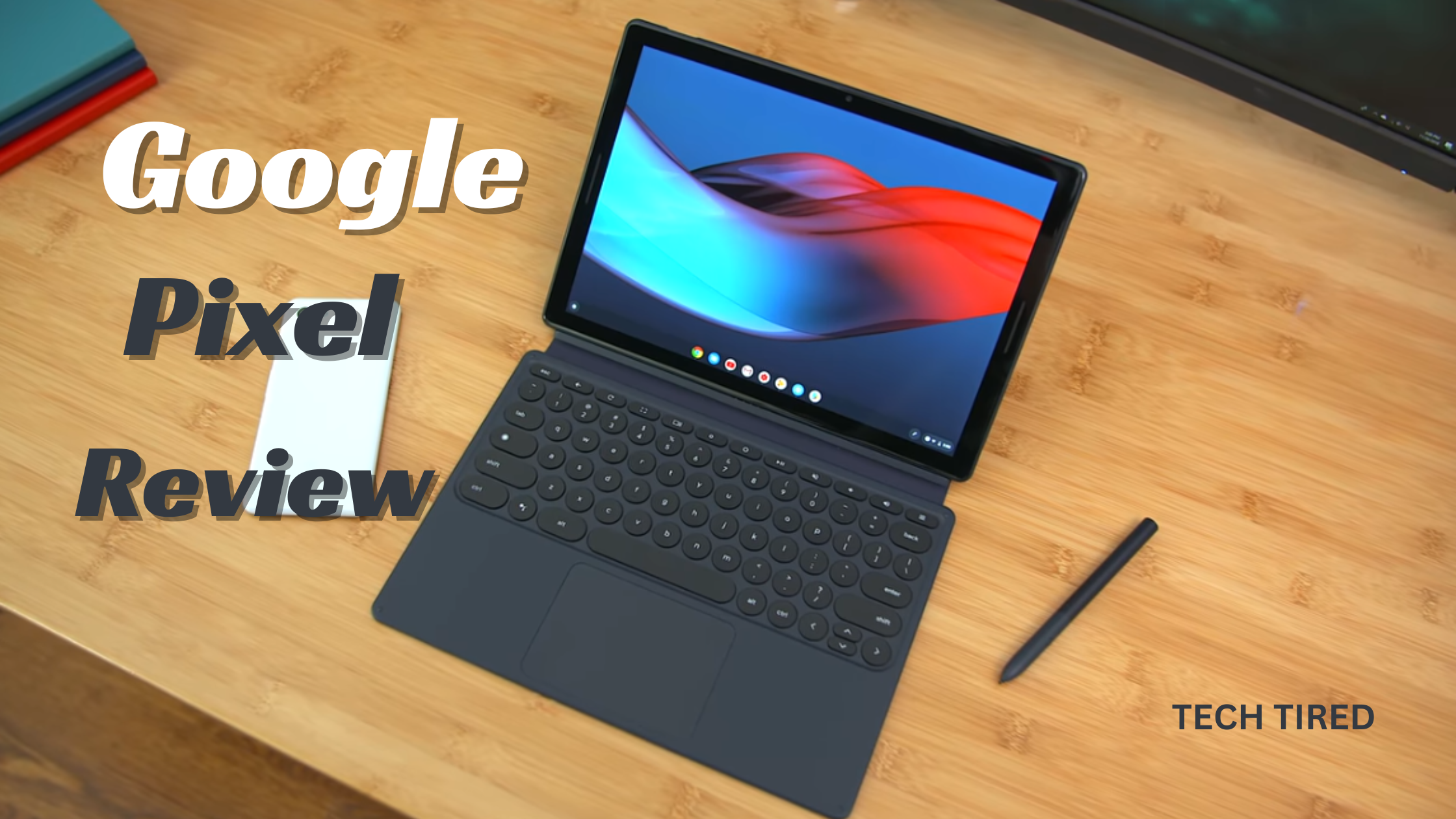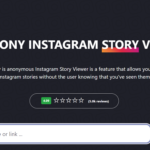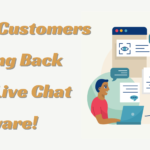Google Pixel Slate m3: Is the New Base Model Worth Buying?
- 1 Google Pixel Slate m3 Specifications
- 2 Is it worth it to buy?
- 3 Some Additional Thoughts
- 3.1 Standards for Display
- 3.2 Audio Travel Adventure
- 3.3 Keyboard Extra Add-On
- 3.4 How Well Batteries Work
- 3.5 Build Design and Quality
- 3.6 Experience with making software
- 4 Should I Buy Google Pixel Slate m3?
- 5 Conclusion
Google officially removed the Celeron version of the Google Pixel Slate earlier this month, making the $799 Intel Core m3 model the new base. Of course, one has to ask: is the Pixel Slate with the Core m3 processor worth it? I did some study over the last few days, which I found. Read on.
As a desktop replacement, the Pixel Slate m3 produced mixed results. Usually, my everyday process consists of twelve open tabs, continuous Spotify streaming, and continuous use of Android apps. Although the Pixel Slate m3 kept tabs from often refreshing, I regularly found odd pauses in Spotify playback and short blank screens. These problems most likely originate from the m3 chipset since a similar configuration on the Pixelbook boasts 8GB of RAM but does not show these.
The Pixel Slate struggles with more demanding chores despite its Intel Core m3 processor. Sometimes, the system delays when managing several processes, such as operating Android apps and web browsing concurrently. Opening new tabs or switching between applications can especially highlight this slowness. The machine does, however, manage easier chores with little effort at all. Should your workflow not require extensive multitasking or resource-intensive apps, the Pixel Slate m3’s performance might be sufficient.
Google Pixel Slate m3 Specifications
| Specification | Details |
| Processor | Intel Core m3-8100Y |
| RAM | 8GB LPDDR3 |
| Storage | 64GB eMMC |
| Display | 12.3-inch Molecular Display |
| Graphics | Intel UHD Graphics 615 |
| Operating System | Chrome OS |
| Camera | Front: 8 MP wide-angle, Rear: 8 MP |
| Audio | Dual front-firing speakers |
| Microphones | 2 mics with noise cancellation |
| Connectivity | 2 x USB-C |
| Battery Life | Up to 10 hours of use |
| Dimensions | 290.85 x 202.04 x 7.0 mm |
| Weight | 721 g (1.59 lbs) |
| Pen Support | Google Pixelbook Pen (sold separately) |
| Keyboard | Optional Pixel Slate Keyboard (sold separately) |
| Ports | 2 x USB-C (supports charging, 4K display output, data transfer) |
| Other Features | Titan C security chip |
| Colors | Midnight Blue |
Taking care of smaller workflows
When doing simple tasks, the Pixel Slate m3 works excellently. Nothing went wrong with the tablet while I was writing this piece. I had only a few tabs open and wasn’t connected to other screens. The speed of a tablet is more than enough for browsing the web and using Android apps. When you switch between tasks and windows, there are sometimes dropped frames and minor delays. The Pixel Slate m3 is still a good tablet, even though hardware and apps have improved.
The Pixel Slate m3 is excellent for easy tasks like writing documents, checking email, and watching movies. The gadget is great for these jobs because it works well and has no problems. The screen reacts, but the user experience is usually everywhere. People needing a device for daily tasks but not a powerful computer should consider the Pixel Slate m3.
Comparison with Pixelbook
You can see some exciting changes when you compare the Pixel Slate m3 to the Pixelbook. Both computers have 8GB of RAM, but the Pixelbook seems better at switching between tasks. The Pixelbook’s faster CPU is likely a big reason for its better speed. It might be better for people who need to run several apps at once and be able to do multiple things simultaneously.
The Pixel Slate m3 does have some good points, though. Its bigger screen is helpful for tasks that need more screen space, like editing documents or watching videos. The touch interface is also beneficial because it makes the device more flexible for different activities. It depends on the user’s needs and preferences to decide which Pixel Slate m3 and Pixelbook is better.
Is it worth it to buy?
A Look at the Performance
![]()
The Pixel Slate m3 is a good tool for most tasks. However, strict procedures need a stronger model. At the current price, the value offer isn’t clear. The $600 price tag was attractive, but now that it’s $800, which is getting close to $1000 with a keyboard, other options look better. People who want a powerful work computer should look at the Pixelbook or the Lenovo C630. The iPad is a strong competitor for tablet users, especially with the planned updates to “iPadOS.”
To determine how much the Pixel Slate m3 is worth, you must think about what the user wants. If light business tasks, web browsing, and watching videos are what you want to do with your Pixel Slate m3, it works pretty well. But the m3 model might not be enough for people who need more from their gadget, like those who need to do many things at once or run demanding programmes.
Keeping the audience in mind
For most people, The Pixel Slate is not what it’s made for. This tool is made for people who move around a lot at work and need something they can dock, carry, and use while on the move. When it comes to this area, the Pixel Slate is almost unbeatable. The m3 model is a big step up from the Celeron version and gives Google a better base model. Without a doubt, lowering the price would make it more appealing.
This tool will be handy for professionals who need a tool that can be used in various settings. If you work from a coffee shop, your home office, or a client site, the Pixel Slate m3 may be a good choice. It’s easy to carry around because it’s small and light, and you can dock it with a keyboard and monitor makes it even more flexible. The Pixel Slate m3 is the perfect mix of flexibility and usefulness for these people.
Some Additional Thoughts
After using the Pixel Slate for a few days, here are some more thoughts on the hardware:
Standards for Display
![]()
When I use my iPad Pro 10.5, I don’t miss the 120Hz frame rate; the screen is excellent. Despite this, the Slate’s size can be awkward for tablet use. The 3000 x 2000-pixel 12.3-inch Molecular Display is great for watching movies and doing work-related tasks. It shows pictures that are clear and bright. The colors are beautiful, and the brightness is just suitable for most settings.
Audio Travel Adventure
Google did a great job with the sound on this gadget. Compared to the Pixelbook, the front-facing speakers deliver clearer, fuller sound that booms right at you. It’s still remarkable that the bass isn’t as strong as on Apple’s iPad. They improve the whole media experience, whether watching films, listening to music, or having a video chat.
Keyboard Extra Add-On
It’s hard to say what the approved keyboard attachment is like. One big problem is that it won’t be used on the lap. When I first switched to typing on a desk, the round keys slowed me down and messed up my accuracy and speed, but I’ve slowly gotten used to them. Even with these problems, the best things about the motion, snappy trackpad, and adjustable angles are You might want to think about the Brydge keyboard instead.
The Pixel Slate looks good with the sleek design of the keyboard. People used to regular computers may find the spherical keys hard to use, though. It’s not very portable because it’s not stiff, which makes it hard to use on your lap. On the other hand, the trackpad makes movement easier because it is responsive and simple to use.
How Well Batteries Work
![]()
It has a really long battery life. The device, like running a second computer, didn’t die on me even after much use. When mostly used as a tablet to stream songs and videos, it worked well because it lasted almost six hours on half a charge. With this long life, the Pixel Slate m3 is a reliable companion for fun or work all day.
Build Design and Quality
The Pixel Slate is made of very high-quality materials. The device looks good and feels strong, and its slim design is pleasing to the eye. The aluminum body ensures it can withstand normal wear and tear, making it last longer. The style is mostly simple and modern, which aligns with Google’s design theory.
Experience with making software
Chrome OS on the Pixel Slate shows a long path. The operating system’s layout is easy to use and understand. Android apps make it more flexible by letting users get a wide range of software from the Google Play Store. Still, the experience isn’t great. Other times, some Android apps don’t work on bigger screens; they have random bugs and problems.
Should I Buy Google Pixel Slate m3?
The Google Pixel Slate m3 isn’t great or bad in general. As a laptop replacement and tablet, it works well enough for simple tasks but not for more difficult ones. The high price makes its value offer even less clear, so competitors like the Pixelbook, Lenovo C630, or iPad are better for some uses. Still, the Pixel Slate m3 is a unique and valuable option for a small group of people who need to be able to adapt to different work settings. As Google thinks about lowering the price, the better hardware and longer battery life make it a great pick. How much you should pay for the Pixel Slate m3 depends on your needs and how you work.
The Pixel Slate m3 is attractive for people who like moving around and changing their plans. Because it can be both a laptop replacement and a tablet, it can be used for various tasks. But if speed and being able to do more than one thing at once is essential, you might want to look at other options. The Pixel Slate m3 should do well if Google keeps making the hardware and apps better. Some of the problems that are currently happening could be fixed with regular changes and improvements, which would make the whole user experience better. The Pixel Slate m3 is an exciting option for hybrid tablets and computers because it’s a good tool that could be even better.
Conclusion
In conclusion, the Google Pixel Slate m3 is a good choice for some people because it is portable, fast, and flexible. Its design, exhibition, and ability to do easy tasks well make it strong. On the other hand, some customers may be turned off by its higher price and occasional efficiency issues. The Pixel Slate m3 might not be the best choice for power users or people who want to get the most for their money, but it’s still worth looking at if you need a stylish and flexible tool for everyday tasks.
FAQs
How does the Google Pixel Slate m3 fare for multitasking and productivity chores?
The Pixel Slate m3 can slow with heavy multitasking or resource-intensive apps but does basic office chores effectively.
The display and audio quality of the Google Pixel Slate m3 offer primarily what benefits?
The Pixel Slate m3 boasts a bright, vivid 12.3-inch display and loud front-firing speakers, great for media consumption and video conferencing.
For use as the primary device for tablet and laptop needs, is the Google Pixel Slate m3 appropriate?
For simple tablet and laptop chores, the Pixel Slate m3 is flexible, yet it might not replace a high-performance laptop for power consumers.