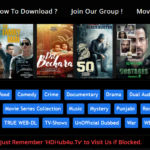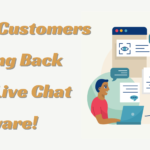How to create a killer Video presentation using AI: A step-by-step Guide
- 1 Introduction to AI-Powered Video Presentations
- 1.1 Step 1: Planning Your Video Presentation
- 1.1.1 Define Your Objective
- 1.1.2 Scripting and Storyboarding
- 1.2 Step 2: Utilizing AI for Content Creation
- 1.3 Step 3: Editing Your Video Presentation
- 1.3.1 Video Editing Automation
- 1.3.2 Enhancing Visual Appeal
- 1.4 Step 4: Personalizing and Customizing Your Presentation
- 1.5 Step 5: Optimizing for Distribution and Engagement
- 1.6 Step 6: Ensuring Accessibility and Compliance
- 2 Conclusion
Using AI to create a killer video presentation can significantly enhance engagement, professionalism, and effectiveness. Whether pitching an idea, presenting a project update, or teaching a class, leveraging AI tools can streamline production and elevate your content. Here’s a comprehensive step-by-step guide to help you craft compelling video presentations using AI technology.
Introduction to AI-Powered Video Presentations
In today’s digital age, video presentations are a powerful tool for communication. They combine visuals, audio, and narrative to convey complex ideas engagingly. With advancements in artificial intelligence (AI), creating high-quality video presentations has become more accessible. AI tools can assist in various aspects of video production, from content creation to editing and distribution.
Step 1: Planning Your Video Presentation
Define Your Objective
Before diving into production, clarify the purpose of your presentation. Are you informing, persuading, or entertaining? Define your target audience and key messages to ensure your content remains focused and effective.
Scripting and Storyboarding
Outline your script and storyboard to structure your presentation logically. AI tools like speech-to-text and natural language processing can help transcribe spoken words into text and organize content into coherent sections.
Step 2: Utilizing AI for Content Creation
Generating Visual Content
AI-powered tools like AI Presentation Maker can generate visuals such as animations, infographics, and slides based on your script. Platforms like Canva, Vyond, or Adobe Premiere Pro use AI to automate graphics creation, making it easier to illustrate your points visually.
Incorporating AI voice-over
Enhance your narration with AI-generated voiceovers. Tools like Amazon Polly, Google Text-to-Speech, or Descript can convert written text into natural-sounding speech, providing professional-quality audio for your presentation.
Step 3: Editing Your Video Presentation
Video Editing Automation
AI-driven video editors streamline editing by automating tasks like cutting clips, adding transitions, and adjusting audio levels. Programs like Adobe Premiere Pro, Final Cut Pro, or Magisto use AI algorithms to enhance editing efficiency and quality.
Enhancing Visual Appeal
Apply AI-enhanced features like colour correction, image stabilization, and background removal to enhance visual appeal. These tools ensure your presentation maintains a polished and professional look throughout.
Step 4: Personalizing and Customizing Your Presentation
Tailoring Content to Audience
AI analytics tools provide insights into viewer preferences and behaviour, allowing you to tailor content to specific audience segments. Platforms like YouTube Analytics or Vimeo Insights offer data-driven recommendations to optimize engagement.
Interactive Elements
Integrating interactive elements such as quizzes, polls, or clickable links using AI-powered video platforms. Tools like H5P or WIREWAX enable viewers to engage actively with your presentation, increasing viewer interaction and retention.
Step 5: Optimizing for Distribution and Engagement
Video SEO and Metadata
Optimize your video presentation for search engines using AI-driven SEO tools. Incorporate relevant keywords, tags, and descriptions to improve discoverability and attract a broader audience online.
A/B Testing and Performance Analysis
To identify which elements resonate best with your audience, utilize AI tools to conduct A/B testing on different presentation versions. Analyze performance metrics such as view duration, click-through rates, and social shares to refine future presentations.
Step 6: Ensuring Accessibility and Compliance
Closed Captioning and Translations
AI-powered transcription services can generate closed captions and translations in multiple languages, ensuring your presentation is accessible to a diverse global audience. Tools like Rev or Otter.ai offer accurate and efficient transcription services.
Legal and Ethical Considerations
Adhere to legal guidelines and ethical standards when using AI-generated content. Ensure that you have appropriate licenses for visuals, music, and voiceovers used in your presentation to avoid copyright infringement issues.
Conclusion
Creating a killer video presentation using AI involves strategic planning, creative execution, and leveraging advanced technological tools. You can elevate your presentations to heights of professionalism and engagement by harnessing AI tools for content creation, editing, and distribution. Whether you’re a business professional, educator, or content creator, integrating AI into your video production process can unlock new opportunities for effective communication and audience connection in the digital era.