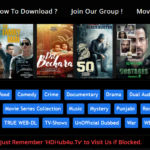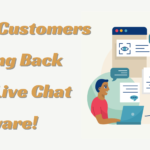How to Download Images in Bulk from FreeLogoPNG Using Imaget?
Downloading images in bulk can save significant time and effort, especially when dealing with large volumes of content from websites like FreeLogoPNG. Imaget is a powerful tool designed to streamline this process, offering efficient and customizable downloading solutions. This article provides a comprehensive guide on downloading images in bulk from FreeLogoPNG using Imaget, covering installation, setup, usage, and tips for maximizing its potential.
What is Imaget?
Imaget is a versatile png images downloader that handles bulk downloads efficiently from various platforms, including FreeLogoPNG. Its user-friendly interface and robust features make it an ideal choice for anyone needing to quickly download and manage large quantities of images. Imaget supports high-resolution downloads, customizable settings, and works with multiple platforms, making it a go-to tool for content creators, marketers, and digital asset managers.
Imaget Technical Specifications
| System Requirements | Details |
| Operating Systems | Windows: Windows 7, 8, 8.1, 10, and 11
macOS: macOS 10.12 (Sierra) and later |
| Hardware Requirements | Processor: 1 GHz or faster
RAM: 2 GB minimum (4 GB recommended for optimal performance) Storage: 100 MB of free disk space is required for installation. Internet Connection: Required for downloading images and receiving updates |
| Key Technical Features | Bulk Downloading: Supports downloading multiple images simultaneously
High-Resolution Downloads: Enables downloading images in their highest available resolution Customizable Settings: Rename images, choose download location and file format Built-in browser for navigating and scraping websites Performance and Efficiency: Optimized for fast downloading and processing User Interface: Intuitive and user-friendly design |
| Supported Formats | PNG, JPEG, BMP, TIFF, GIF and more |
| Download Sources | Image Websites (e.g., FreeLogoPNG, Flickr, etc.)
Direct URL links Social Media Platforms (Twitter, Facebook, Instagram, etc.) |
How do you bulk download images from FreeLogoPNG using Imaget?
Before you can start using Imaget to download images in bulk from FreeLogoPNG, you’ll need to install and set up the software. Follow these steps to get started with Imaget:
Download and Install Imaget
Go to the Imaget website to download the installer. Ensure you download the version that is compatible with your operating system (Windows or macOS).
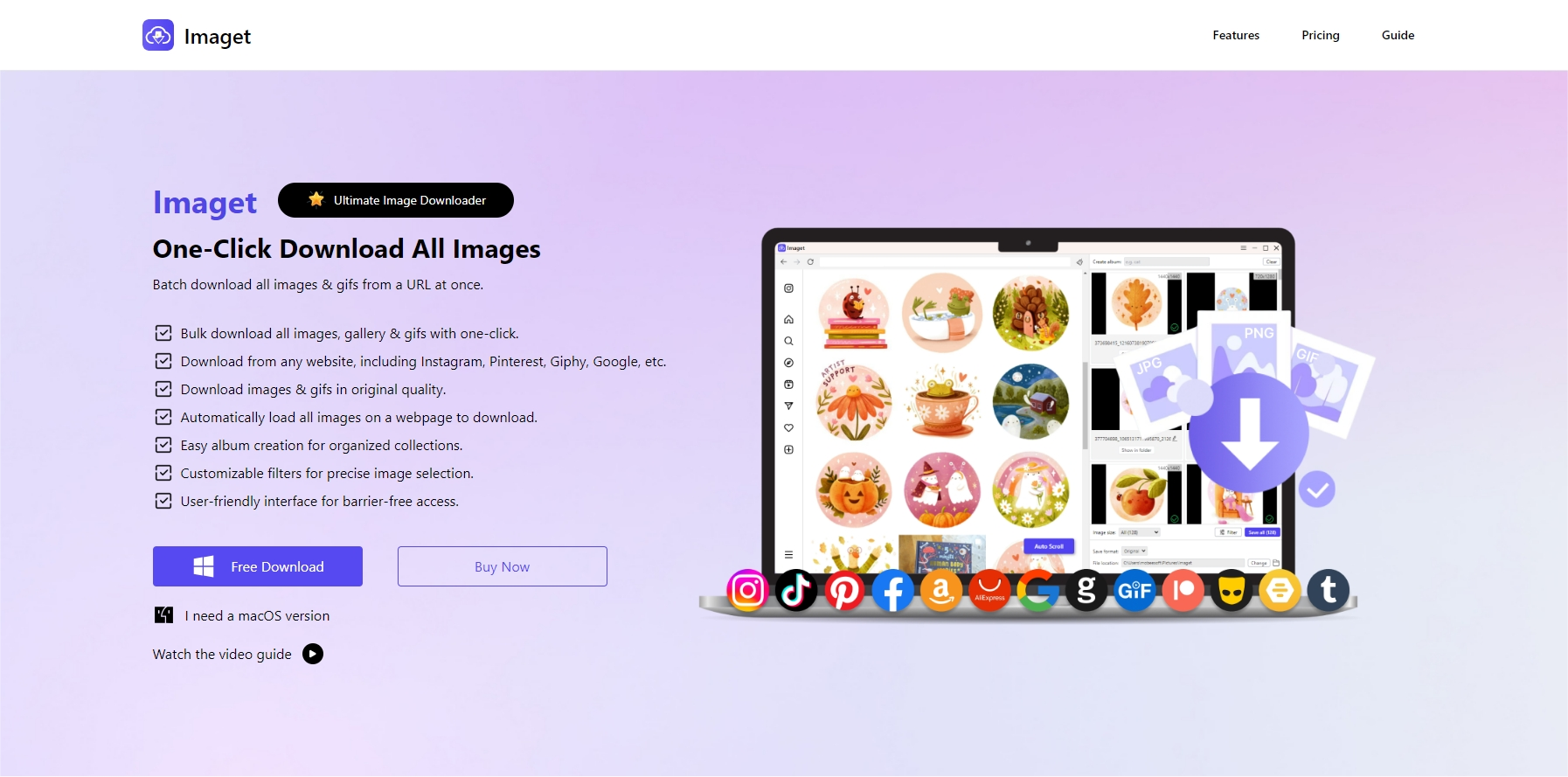
Open the downloaded installer file and follow the on-screen instructions to install Imaget on your computer.
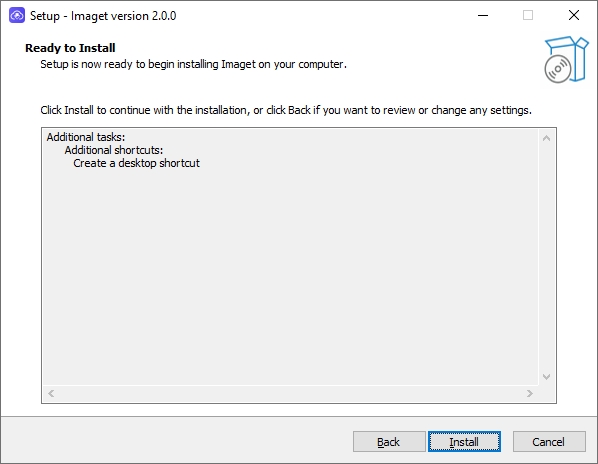
Navigating FreeLogoPNG
FreeLogoPNG is a popular site offering a wide range of logo images that are available for free download. To efficiently use Imaget for bulk downloading, you need to:
- Search Logos: Use the search bar to find specific logos or categories.
- Collect URLs: Collect the URLs of the FreeLogoPNG page or images.
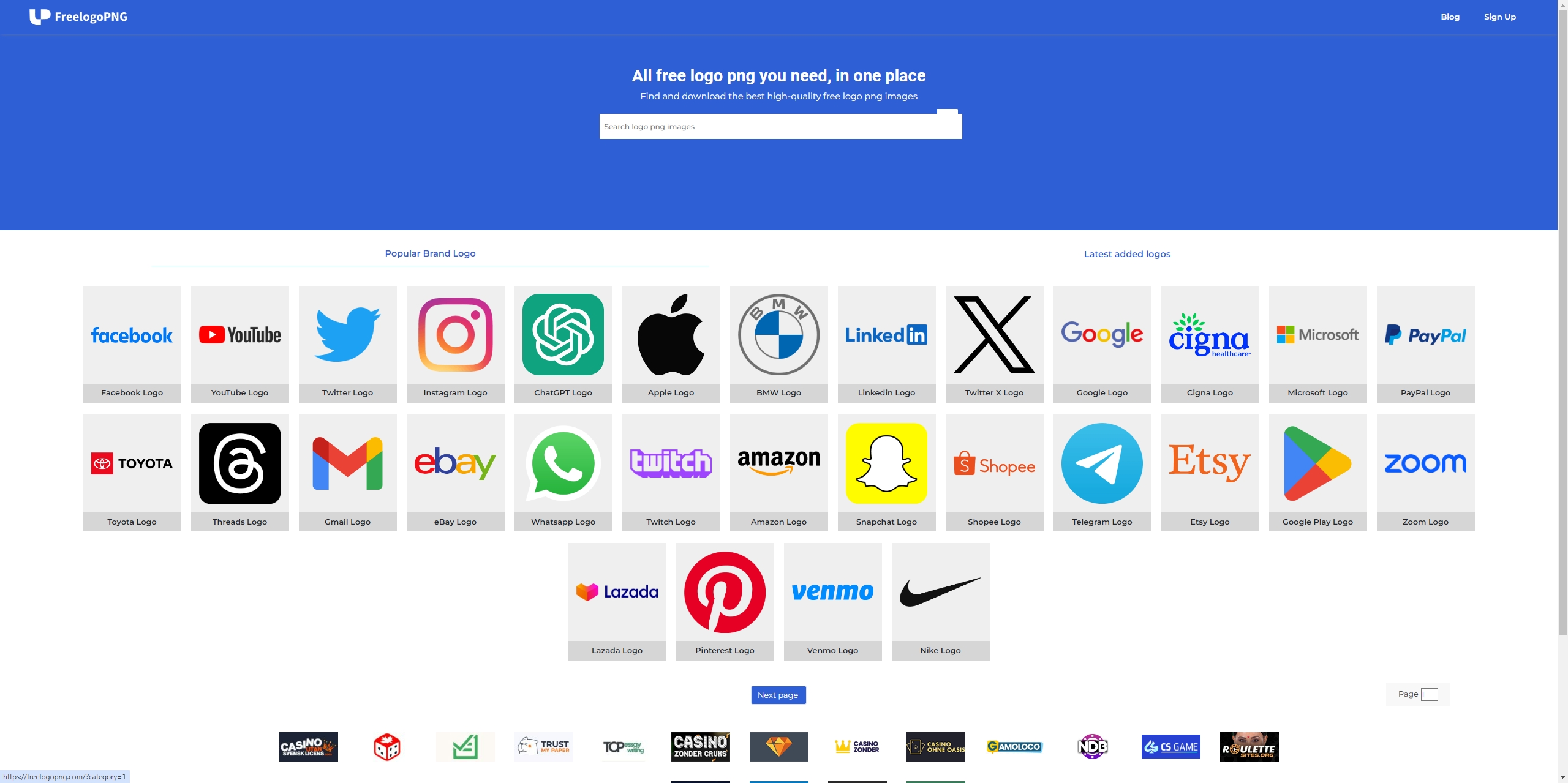
Using Imaget for Bulk Download
Imaget simplifies the process of downloading multiple images from FreeLogoPNG. Here’s a detailed step-by-step guide on how to use Imaget for bulk downloading:
Launch Imaget and use the built-in browser to navigate to the FreeLogoPNG page that contains the logos you want to download. Click on the “Auto Scroll” button to make Imaget automatically detect and list available images on the current page.
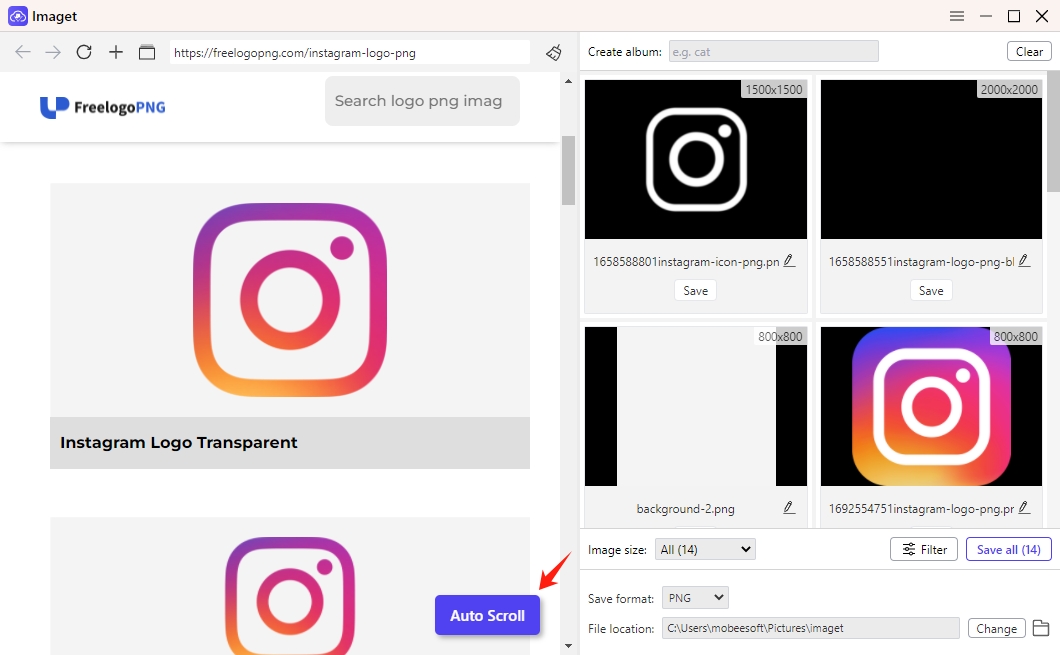
You can also copy URLs of individual image pages and paste them into Imaget.
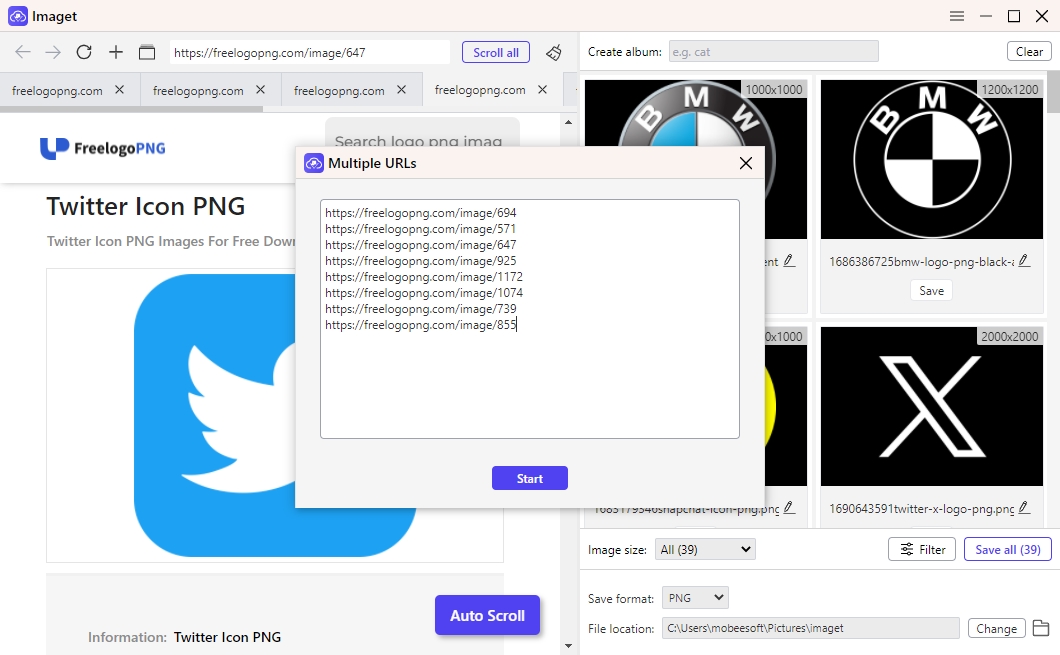
Utilize filters to refine your selection based on criteria such as resolution and file type. Adjust settings such as download location, preferred file format, and naming conventions.
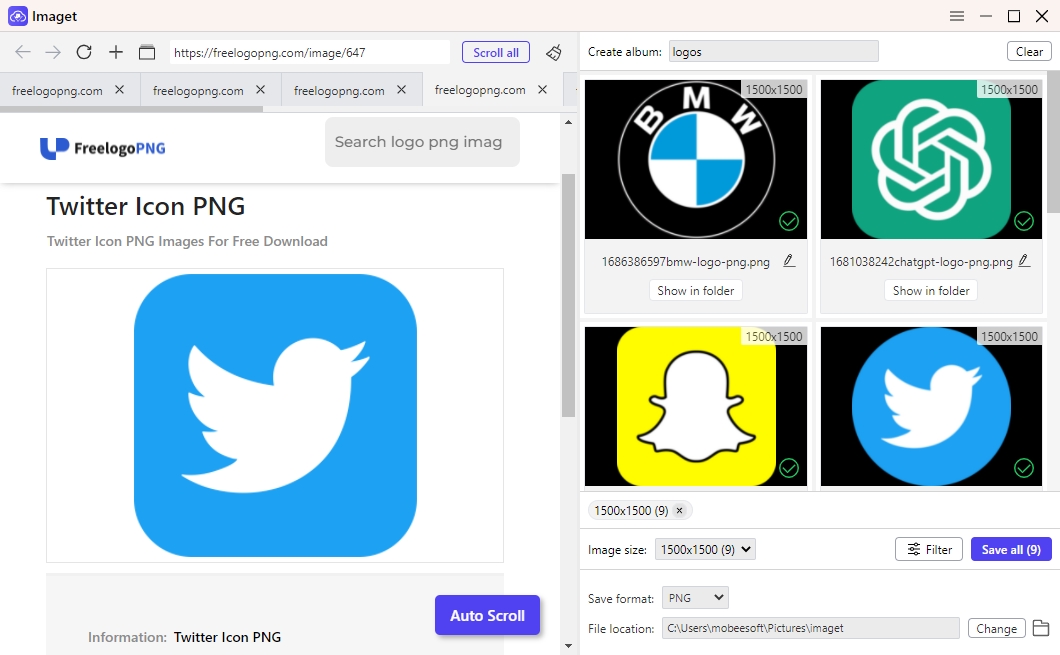
Click on the “Save All” button to start downloading from FreeLogoPNG. Once the download is completed, click the “Open folder” icon to find downloaded logos on your computer.
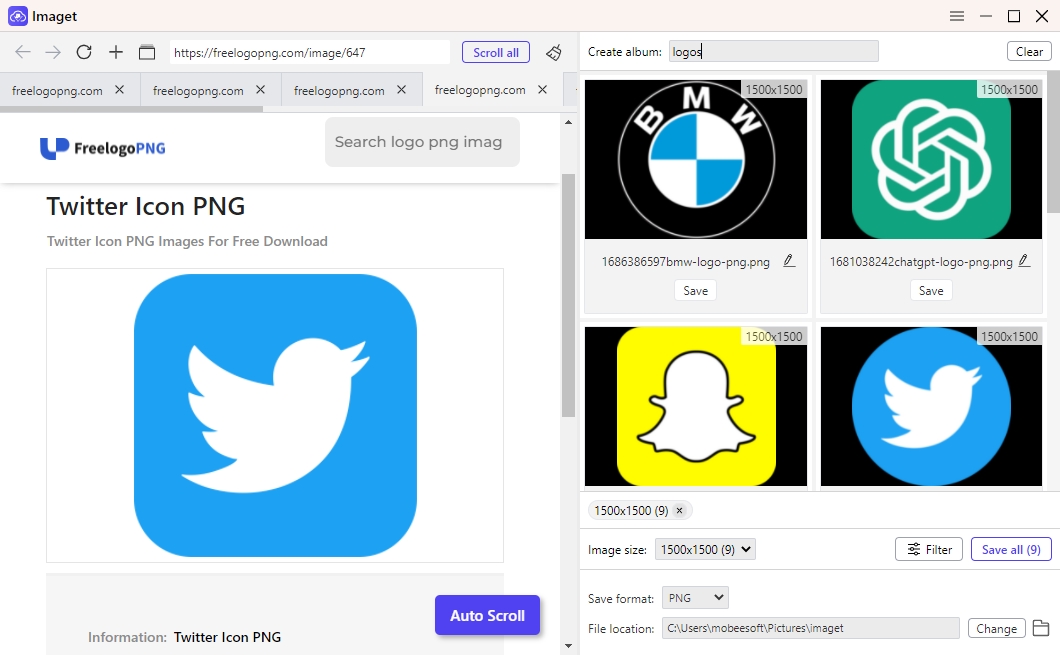
Tips for Maximizing Imaget’s Potential
- Regular Updates: Ensure you keep Imaget updated to benefit from the latest features and improvements.
- Organize Downloads: Use the naming conventions and folder settings to keep your downloads well-organized and easily accessible.
- Leverage Filters: Utilize the filtering options to download only the images that meet your specific criteria, saving time and storage space.
Imaget Pricing
Imaget offers a range of pricing plans designed to cater to different user needs, from casual users to professionals requiring extensive bulk downloading capabilities. Here’s a detailed look at the pricing options available:
- Free Plan: Limited to 50 images or GIFs and 3 bulk downloads.
- 1-Month Plan: $4.95 per month with full access to all features for one device.
- 1-Year Plan: $19.95 per year with full access to all features for one device.
- Lifetime Plan: $29.95 one-time payment with full access to all features for one device.
- Family Plan: $39.95 one-time payment with full access to all features for up to five devices.
Conclusion
Downloading images in bulk from FreeLogoPNG using Imaget is simple and efficient. Following the steps outlined in this guide, you can streamline your workflow, save time, and ensure high-quality downloads tailored to your needs. Whether you are a content creator, marketer, or simply someone who needs to download large quantities of images, Imaget provides the tools and features necessary to handle the task easily. Try Imaget to enhance your image downloading and management experience, making it an indispensable part of your digital toolkit.
FAQs About Purchasing Imaget
Can I upgrade my plan later?
Yes, you can upgrade Imaget at any time.
What payment methods are accepted? –
Major credit/debit cards and PayPal.
Is there a refund policy?
Yes, within 30 days of purchase.
Can I transfer my Imaget license to another device?
Yes, deactivate on the current device and activate on the new one.
Do I get updates on my purchase?
Yes, all plans include free updates.
How do I contact customer support?
Via email or user guide on the Imaget website.