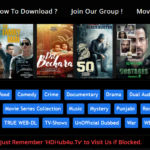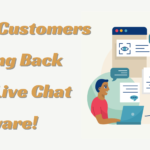MSI Optix MPG27CQ: Is This Monitor the Ultimate Gaming Companion?
The MSI Optix MPG27CQ is an accurate gaming monitor. Multicolored RGB strip lights flash around the bottom bezel and in the back, a broad tripod base, and a wickedly curved screen. For this reason, it supports AMD’s FreeSync adaptive-sync technology, has a 1 ms pixel-response time, and offers a maximum 144Hz refresh rate over its DisplayPort or HDMI interface.
MSI did a good job here with one of its first releases into the gaming monitor industry, even if its video-playback performance may be just so-so and it lacks HDR functionality. As a pure-play pick for PC gaming, the Optix performs well.
MSI Optix MPG27CQ Specifications
| Specification | Details |
| Panel Size | 27″ (69cm) |
| Active Display Area (mm) | 596.736 (H) x 335.664 (V) |
| Curvature | 1800R |
| Panel Type | VA |
| Panel Resolution | 2560 x 1440 (WQHD) |
| Pixel Pitch (H x V) | 0.2331 (H) x 0.2331 (V) |
| Aspect Ratio | 16:9 |
| Brightness (nits) | 400 nits |
| Contrast Ratio | 3000:1 |
| DCR | 100000000:1 |
| Signal Frequency | 70.56 to 214.56KHz (H) |
| Refresh Rate | 48 to 144Hz (V) |
| Response Time | 1ms |
| Dynamic Refresh Rate Technology | Freesync premium |
| Video Ports | 1x DP (1.2) |
| USB Ports | 2x USB 3.1 Gen1 Type A |
| 1x USB 3.1 Gen1 Type B (PC to Monitor) | |
| Audio Ports | 1x Earphone out |
| 1x Mic in | |
| 1x Audio combo jack (PC to monitor) | |
| Viewing Angle | 178° (H) / 178° (V) |
| Surface Treatment | Anti-glare |
| Display Colors | 16.7M |
| Power Type | External Adaptor 20V 4.5A |
| Power Input | 100240V, 5060Hz |
| Adjustment (Tilt) | -5° ~ 20° |
| Adjustment (Swivel) | -40° ~ 40° |
| Adjustment (Height) | 0 ~ 120mm |
| DCI-P3 / sRGB | 90% / 115% |
| Kensington Lock | Yes |
| Control | 5-way OSD navigation joystick |
| Power Consumption | 90W |
| Dimension (W x H x D) | 612 x 555.8 x 379.3 mm |
| Frameless Design | Yes |
| VESA Mounting | 100 x 100 mm |
| Weight (NW / GW) | 7.6kg / 10.6kg |
| Note | Display Port: 2560 x 1440 (Up to 144Hz) |
| HDMI™: 2560 x 1440 (Up to 144Hz) | |
| The color gamut follows the CIE 1976 testing standard. |
27 Msi Optix Mpg27cq Design

With RGB lights and a stylized appearance, the Optix mistakes on the side of glamorous and maybe obnoxious, much as many gaming monitors do. Unlike many gaming monitors, though, it is not entirely useless flash. Customizing a row of RGB lighting at the bottom of the display with the accompanying SteelSeries GameSense software will allow you to convey different in-game information, ranging from your health bar status to timer alerts.
Although Counter-Strike: Go and Discord are among the few approved games and apps in the program, they offer broad capabilities and deep customization for anyone with some programming expertise. Glowing RGB-lit markings along the rear span somewhere between the circuitry and the Nazca Lines of Peru. One can also customize this illumination.
With an 1800R radius and a 27-inch curved screen, the Optix produces a very faint curve that places the screen at an equal distance from the eye. Though it is the smallest you would wish for a curved monitor, the 27-inch display nevertheless gains from improved visibility. The curve should provide a reasonable degree of immersion if you want to acquire two or three monitors and use them side by side.
Cool-Looking Gaming Monitor

For a 27-inch monitor, the Optix MPG27CQ absorbs some significant desk space. Measuring 21.9 by 24.1 by 14.9 inches (HWD), it stands. Although that last figure sounds like a mistake, the depth includes the back leg of its tripod-like platform extending forward. The display weighs sixteen and a half pounds. The panel proper is an excellent choice for a minimum-seam multi-monitor arrangement with tiny (quarter-inch) bezels on top and to either side. Its solid tripod platform enables 4.7 inches of height adjustment, tilt adjustment from 5 degrees down to 20 degrees up, and 40 degrees of swivel adjustment to either side.
Having an 1800R curvature rating, the panel is quite curved. That means The radius of a full circle formed by enough Optix MPG27CQ monitors side by side would be 1,800mm (1.8m). The gaming experience feels more immersive in part because of the curvature. By default, the RGB lighting along the bottom bezel cycles through a set of colors; SteelSeries’ GameSense tool allows one to modify it. Running one of the few games compatible with
GameSense—Counter-Strike: Global Offensive, DOTA 2, Gigantic, Minecraft, and Utopia 9, among others—the lights can notify you of in-game changes to different stats or levels. Among many other things, that might cover ammo supply, health, or spell state. The Optix MPG27CQ also features back RGB lighting in a pattern. Although the lights are excellent, you can turn them off should they be distracting.
Panel for Goldilocks Resolution
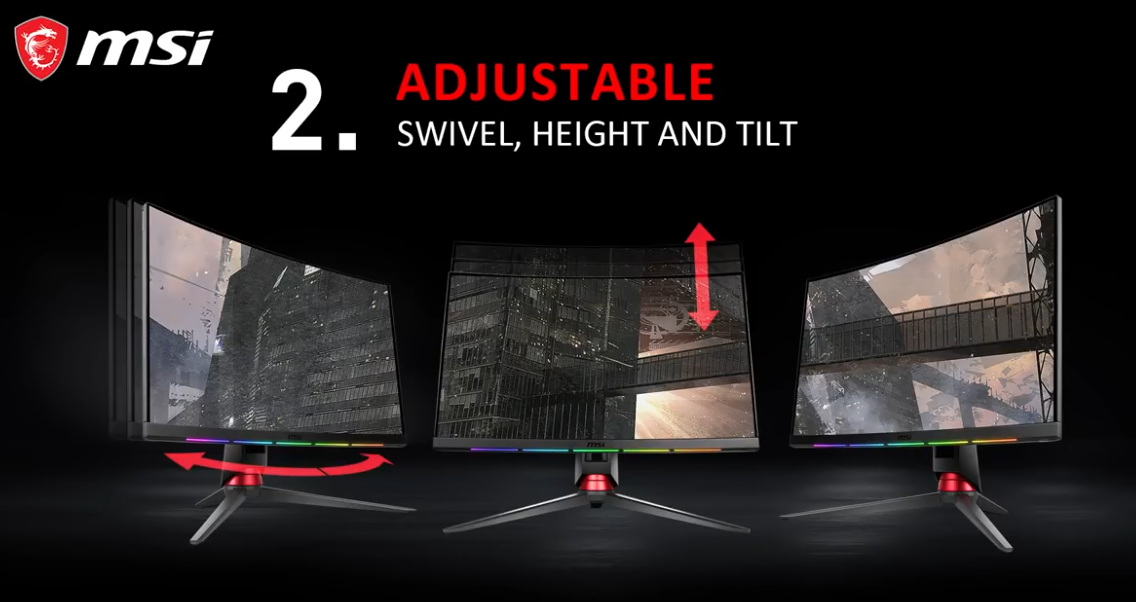
For most gamers, the 27-inch vertical alignment (VA) screen of the Optix MPG27CQ balances pixel density and frame rates. QHD (2,560-by-1,440-pixel) native resolution. With equal screen size and resolution and 109 ppi, the Samsung CHG70 and Dell 27 Gaming Monitor (S2719DGF) ($249.99 at Dell) show Although its original resolution is 1,920 by 1,080-pixel, a similar MSI model—the Optix MPG27C—may not show as sharp material due to a reduced pixel density (82ppi). Standard graphics cards should more realistically manage games at 1080p at a high refresh rate.
Densely packed ( 163ppi) 4K UHD (3,840-by-2,160-pixel) pixels abound on the Acer Predator X27, a high-performance gaming monitor. Running the X27 ($0.00 at Amazon) at high refresh rates and making such a fantastic screen worth your money requires a gaming rig with a powerful graphics card. Discover the top 4K graphics cards using our recommendations. The monitor’s side and above viewing angles are broad, much like on a VA panel, with little to no dimming or color shift at extreme off-center angles.
Two HDMI inputs, one DisplayPort, one USB 3.0 upstream, two USB 3.0 downstream, audio-out and microphone-in connections make up the Optix MPG27CQ Port accessibility is a challenge for both gaming and business monitors; the MPG27CQ’s results are not all that great.
Controls And The Osd

The Optix features just two physical controls: a four-way mini-joystick with a central button of the kind that has become standard on gaming displays and a power button—a little bar at the right-hand end of the bottom bezel. Straight controller presses bring you to the main menu of the onscreen display. Should utilizing the joystick be too much of a nuisance, an iOS or Android smartphone allows you to control monitor operations from the MSI Gaming app.
Listed on top of the OSD is the resolution, frame rate, active game mode, whether Zero Latency is enabled on or off, and current signal source. A column enumerating the key menu categories—Gaming, Professional, Image, Input Source, PIP/PBP, Navi Key, and Setting—down the left-hand margin of the menu.
These provide submenus for access. In Gaming, for example, you may turn Zero Latency and Anti Motion Blur on and off, choose the Game Mode (User, FPS, Racing, RTS, or RPG), and alter the response time and refresh rate. Although I came across one case in which it took several times to enter a command for it to register, generally, navigating the OSD’s menus and submenus is easy.
Luminance And Colour Testing
Using SpectraCal CalMAN 5 software and a Klein K10-A colorimeter, I run our luminance, color-fidelity, and contrast-ratio tests. In its default Gaming (User) setting, the Optix MPG27CQ’s luminance—brightness per unit area—measures 310.9 nits (candelas per meter squared), rather less than its 400-nit rated brightness. Measuring out at 3110:1, the calculated contrast ratio shows hair better than MSI’s 3000:1 rating.
Optix MPG27CQ, in its default Gaming (User) setting, created the chromaticity chart above. Mixing the main hues, red, green, and blue, produces all the colors seen in the triangular region. Representing our measurements, the circles outside the triangle show somewhat equal spacing, suggesting an enlarged color spectrum common to a gaming panel.
Gaming Chops Gray-to-gray pixel response is 1 millisecond in fast mode, while input latency, measured with a Leo Bodnar latency Tester, comes in at a quite reasonable 12ms. Both are quite good figures; significant input latency can provide a disconnect between where you, for example, are firing and where your opponent really is; sluggish pixel response can generate ghosting and motion blur. (See my post toward the conclusion of the OSD and Controls section.)
Whether you’re utilizing a DisplayPort or HDMI connection, the maximum refresh rate is 144Hz, as was already noted. The Editors’ Choice Samsung CHG70 ($599.99 at Amazon) has a 144Hz refresh rate only good over a DisplayPort connection; over HDMI, it is capped at 100Hz. I ran the Optix MPG27CQ through its paces in titles, including Far Cry 5, Rise of the Tomb Raider, and the 2016 rendition of Hitman, along with their respective benchmarks. The monitor performed well in depicting detail in both bright and dark areas; the colors were vivid. Not a sign of tearing or other relics could be seen. The CHG70 will show you that the Optix MPG27CQ lacks HDR capacity.
Conclusion
Built for high-performance gaming, the MSI Optix MPG27CQ offers AMD FreeSync compatibility, QHD resolution, and a 144Hz refresh rate over either DisplayPort or HDMI. In our tests, I liked gaming with it and had no notable problems. It does not have HDR or the accompanying image-quality enhancements, but in our tests, its brightness and contrast proved really good. Though unlike the Editors’ Choice Samsung CHG70 27-inch, which did a fantastic job with both gaming and video, its video performance is average. That model still gets our nod at this screen scale.