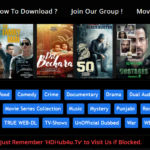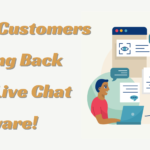Why the Ring Doorbell 3 is a Game-Changer for Home Security
- 1 Specifications of Ring Doorbell 3
- 1.1 What is in the box?
- 1.2 Ring Doorbell 3 Unboxing and Initial Thoughts
- 1.3 Install with Ease: Ring Doorbell 3 Setup Made Simple
- 2 Packed with Innovative Features for Ultimate Protection
- 2.1 HD video and night vision
- 2.2 Two-way audio
- 2.3 Motion and Alerts
- 2.4 Pre-Roll Video
- 2.5 Smart Home System Integration
- 2.6 Privacy/security features
- 3 Ring Doorbell 3’s Limitations and How to Overcome Them
- 4 Pros and cons
- 5 Should I buy it?
- 6 Conclusion
The high-definition 1080p video quality offered by the Ring Doorbell 3 guarantees precise and detailed footage of guests and surroundings. Even under low light, effective monitoring is made possible by the built-in infrared night vision. Read on to know more.
In a time when smart home technology is developing quickly, robust security solutions now take the stage. Like many homeowners, my growing worries about the security of my house and the welfare of my family started to consume me. After much thought and investigation, I made the Ring Doorbell 3 investment. The device’s outstanding qualities and the favorable comments it had received drove this choice. Here, I explore the Ring Doorbell 3’s features, performance, installation technique, and general usefulness while sharing my thorough experience and observations.
Specifications of Ring Doorbell 3
| Specification | Details |
| Video | 1080p HD Video |
| Field of View | 160° Horizontal, 84° Vertical |
| Aspect Ratio | 16:9 |
| Night Vision | Infrared Night Vision |
| Motion Detection | Advanced Motion Detection with Customizable Motion Zones |
| Pre-Roll Video | Yes, 4-second Pre-Roll Video |
| Audio | Two-Way Audio with Noise Cancellation |
| Connectivity | 2.4 GHz and 5 GHz Wi-Fi |
| Power Options | Rechargeable Battery Pack or Hardwired (8-24 VAC) |
| Battery Life | Varies by Usage, Typically 6-12 Months per Charge |
| Dimensions | 5.1 x 2.4 x 1.1 inches (128 x 62 x 28 mm) |
| Weight | 5.1 oz (145 g) |
| Operating Conditions | -5°F to 120°F (-20.5°C to 48.5°C), Weather Resistant |
| Installation | Surface-Mount Includes Installation Tools and Corner/Wedge Mounts |
| Video Recording | Requires Ring Protect Plan for Cloud Storage and Video History |
| Smart Home Compatibility | Amazon Alexa Works with Echo Show, Fire TV, and More |
| Privacy Features | Customizable Privacy Zones, Audio Toggle |
| Encryption | End-to-End Encryption Available |
| Color Options | Satin Nickel, Venetian Bronze |
| Warranty | 1-Year Limited Warranty, Lifetime Theft Protection |
What is in the box?
- Ring Video Doorbell 3
- Rechargeable Battery Pack
- Micro-USB Charging Cable
- Installation Tools and Screws
- Corner/Wedge Mount
- User Manual
- Security Sticker
- Quick Start Guide
Ring Doorbell 3 Unboxing and Initial Thoughts
As I unpacked the Ring Doorbell 3, the expectation was evident. The packaging was elegant and businesslike, radiating quality. Inside the box, I discovered a doorbell unit, a rechargeable battery pack, a screw-and-anchor installation kit, a screwdriver, a user handbook, and a corner mount. A careful addition that ensured a flawless installation was including all required equipment and accessories. The gadget itself felt robust and well-built. Modern and understated, its shiny black and silver finish melted perfectly with the outside of my house. The camera lens was conspicuously at the top, and the doorbell button was big and simple to press. My first impression was generally quite good. Hence, I was anxious to start the installation.
Install with Ease: Ring Doorbell 3 Setup Made Simple
The Ring Doorbell 3 drew me in at first because of its reputation for simplicity of installation. Being not too handy, I valued the simplicity of a setup. I started the installation process per user handbook directions.
Charging the bundled battery pack using the micro-USB cable supplied came first. This took several hours, during which I used the Ring app to become acquainted. Available on iOS and Android, the app is the control center for every Ring gadget. It was easy to use and guided me through the setup procedure with exact, step-by-step directions. I put the wholly charged battery into the doorbell unit and tightened it with the given screws. Mounting the doorbell on the outside wall near my front door came next. It was beneficial since it gave a better view of the walkway leading to my front door, and the accompanying corner mount allowed for an inclined placement.
I hooked the doorbell to my house’s Wi-Fi network using the app. This was a flawless operation; the gadget was running in minutes. The app performed a quick diagnostics check to guarantee everything was running as it should. The installation took less than an hour, and I found it very impressive how easy and fast it was.

Packed with Innovative Features for Ultimate Protection
Having the Ring Doorbell 3 up and running, I started investigating its capabilities. The gadget has many features meant to improve ease and home security.
-
HD video and night vision
The Ring Doorbell 3’s 1080p HD camera captures excellent video. The wide-angle lens captured the entire front yard and entryway. The night vision was a highlight. Infrared LEDs allowed the camera to record detailed footage in total darkness. The video quality was excellent on sunny days and nights.
-
Two-way audio

Two-way audio was also helpful. Using the app, I could talk to anyone at my door live. This was helpful when telling delivery drivers where to leave products or politely declining uninvited sales calls. Clear audio and low lag made talks easy.
-
Motion and Alerts
The Ring Doorbell 3 has enhanced motion detection. The software let me customize motion zones to focus on specific regions and reduce false alerts. Adjusting sensitivity helped minimize notifications from passing cars or shifting trees. My smartphone alerted me instantly when motion was detected. This function gave me peace of mind by alerting me to any activity around my front door.
-
Pre-Roll Video
Ring Doorbell 3’s Pre-Roll function is a key upgrade. This function records a few seconds of video before motion is detected to understand better events leading to an alert. This feature helped identify guests and prospective intruders before they appeared in the camera’s vision.
-
Smart Home System Integration
Smart home systems work effortlessly with the Ring Doorbell 3. I liked connecting the doorbell to my Echo Show as an Amazon Alexa user. I could watch live videos and get notifications on the Echo. The device also integrates with other smart home platforms, giving customers more options.
-
Privacy/security features
Privacy and security were my main reasons for choosing the Ring Doorbell 3. The software allows users to turn off audio recording and create video recording and privacy zones. Ring encrypts communications between the doorbell and my smartphone end-to-end. They reassured me that my data and privacy were protected.
Ring Doorbell 3’s Limitations and How to Overcome Them
Although my general Ring Doorbell 3 experience was quite good, there were a few noteworthy obstacles and restrictions.
-
Life of a Battery
The rechargeable battery pack was handy and did away with the necessity for hardwiring, but depending on use, I found the battery life changed. The battery needed recharging every few weeks thanks to regular motion alarms and live view checks. However, the app gave timely low-battery warnings; the battery could be swapped and recharged overnight.
-
Wi-Fi Access
The Ring Doorbell 3’s performance dramatically relies on a consistent Wi-Fi connection. There were sporadic delays in obtaining alerts or accessing the live feed during weak signals or network outages. Best performance depends on a solid and stable Wi-Fi signal. Putting a Wi-Fi extension beside the front entrance helped me lessen these problems.
-
Service Based on Subscription
A Ring Protect Plan subscription is needed to fully use the Ring Doorbell 3’s capabilities, including cloud storage and video recording. Although the price is somewhat low, it is still an extra outlay. The essential subscription provides 60 days of video history, which I judged plenty for my requirements. For consumers, though, the additional expense could be a factor.
Pros and cons
|
PROS |
CONS |
| High-definition 1080p video quality | Battery life varies depending on usage |
| Easy installation with included tools | Requires Ring Protect Plan for video storage |
| Customizable motion detection zones | Dependent on a strong Wi-Fi connection |
| Two-way audio with noise cancellation | |
| Infrared night vision for low-light conditions | |
| Integration with Amazon Alexa and smart home systems |
Should I buy it?
Reasons to buy it:
- The Ring Doorbell 3 offers high-definition video, motion detection, and two-way audio to track and interact with guests if you worry about the security of your house.
- One primary degree of convenience is being able to see, hear, and interact with guests from your smartphone anywhere.
- Infrared night vision is an excellent feature if you require a gadget that performs effectively in low light.
- Customizable motion detection zones enable concentration on particular areas of interest and help to lower false alarms.
- Should you employ Amazon Alexa or any suitable smart home system, the Ring Doorbell 3 fits perfectly.
- Even for people without convenient skills, the installation process is easy.
Conclusion
When I consider my path with the Ring Doorbell 3, I can boldly claim that it has exceeded almost all expectations. From its simple installation to its solid features and dependability, the gadget has shown to be a great addition to my home security system.
Enhanced safety and convenience have come from the high-definition video, two-way audio, motion detection, and pre-roll video. Although there are minor issues like battery life and the need for a consistent Wi-Fi connection, the gadget’s many advantages exceed these tiny ones.
The Ring Doorbell 3 is reasonable for everyone considering improving their house security system. It offers a thorough, easy-to-use fix that enhances peace of mind and security. A dependable and intelligent doorbell like the Ring Doorbell 3 will help you live in a safer, more secure house in a more-linked world.
Frequently Asked Questions
What is Ring Doorbell 3?
The Ring Doorbell 3 has Pre-Roll video capture, night vision, two-way audio, enhanced motion detection with adjustable motion zones, and 1080p HD video.
How might I set the Ring Doorbell 3?
A screwdriver, screws, anchors, and a corner mount are among the all-needed equipment and accessories for installation included with the Ring Doorbell 3. Step-by-step directions offered by the Ring app help you negotiate the installation process.
Could I set up the Ring Doorbell 3 on my own without assistance?
Indeed, the installation process is meant to be easy for users; most of them can do it on their own without expert help.
How does the Ring Doorbell 3 get powered?
Either the provided rechargeable battery pack or hardwiring the Ring Doorbell 3 to an existing doorbell system (8-24 VAC) powers it.