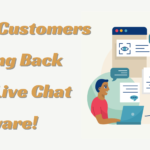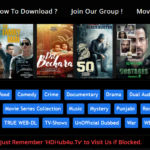Tips for Using a Laptop for Online Sessions Effectively
In today’s world, the shift to online communication—whether for classes, teletherapy, or business meetings—has become incredibly convenient. However, to maximize the benefits of these online sessions, having a well-configured and robust laptop is essential. An incorrect setup can lead to technical problems, time wastage, and decreased productivity. This article delves into practical tips to optimize your laptop for online sessions, ensuring a seamless and productive experience.
6 Best Tips for Using a Laptop for Online Sessions Effectively

Creating an Ideal Workspace
First and foremost, choose a location where interruptions from other people or loud noises are minimal. If possible, having a dedicated room to work in is ideal, but if that’s not feasible, any quiet space can suffice. Ensure there is plenty of light in the room; natural daylight is best, but bright artificial light can also work well.
Invest in a comfortable chair and desk setup that supports good posture. Your feet should be flat on the ground, and your monitor should be at eye level to prevent neck strain. Ergonomic furniture can make a significant difference in your comfort and productivity during long online sessions.
Essential Accessories
Enhance your workspace with the following accessories:
- External Keyboard and Mouse: These can reduce wrist strain and provide a more comfortable typing and navigating experience.
- Headphones: Noise-canceling headphones improve audio quality and minimize background noise, allowing you to focus better.
- Webcam: An external webcam typically offers better video quality than built-in options, ensuring you look your best on video calls.
- Lighting: A desk lamp can brighten your video and reduce eye strain, making it easier to work for extended periods.
- Monitor: A larger external monitor can be easier on your eyes during long sessions, providing a more extensive and clearer display.
Optimizing Laptop Performance

To ensure smooth online sessions, your laptop should meet or exceed the required processing power and memory. Here are some steps to optimize your laptop’s performance:
- Processor and RAM: Ensure your laptop has a powerful processor and sufficient RAM to handle video communication and multitasking without lag.
- Internet Connection: A fast and reliable internet connection is crucial. Consider upgrading your internet plan if you experience frequent disconnections or slow speeds.
- Updates: Regularly update your operating system, browser, and other applications. Updates often include performance improvements and security patches.
- Cleanup: Remove unnecessary files and programs to free up space and improve performance. Regularly clear your cache and temporary files.
Enhancing Audio and Video Quality
Good audio and video quality are essential for effective online communication. Here are some tips to enhance them:
- Webcam and Microphone: Invest in a high-quality external webcam and microphone. External devices often provide better performance than built-in ones.
- Lighting: Adjust the lighting in your workspace to minimize shadows and glare. Position your light source in front of you to evenly illuminate your face.
- Testing: Run tests of your setup before important sessions to identify and fix any issues. This can help you avoid technical problems during critical meetings or classes.
- Laptop for Audio Quality: If exceptional sound quality is a priority, consider laptops specifically designed for audio, as these often come with superior built-in microphones and speakers.
Security and Privacy
Maintaining security and privacy during online sessions is vital. Here are some steps to ensure your laptop is secure:
- Antivirus Software: Install and regularly update antivirus software to protect against malware and other threats.
- Strong Passwords: Use strong, unique passwords for all accounts and avoid using the same password for multiple accounts.
- Caution with Downloads: Avoid downloading files or opening attachments from unknown sources, as they may contain malware.
- Backup: Regularly back up important data to an external drive or cloud storage. This ensures you don’t lose essential information in case of a technical issue.
- Encryption: Encrypt sensitive data stored on your device to protect it from unauthorized access.
Online Etiquette
Maintaining professionalism and courtesy during online sessions is crucial. Here are some tips for proper online etiquette:
- Tidy Workspace: Set up a neat workspace, even if you’re working from home. A clutter-free background presents a professional image.
- Appearance: Dress appropriately for online sessions, just as you would for in-person meetings. This shows respect for the other participants.
- Posture and Eye Contact: Sit up straight and maintain eye contact with the camera to create a more engaging and professional presence.
- Minimize Distractions: Close irrelevant programs and turn off phone notifications to minimize distractions and stay focused on the session.
Additional Tips for Effective Online Sessions
- Schedule Breaks: Long online sessions can be tiring. Schedule regular breaks to stretch, rest your eyes, and recharge.
- Use a Virtual Background: If your workspace is not ideal, use a virtual background to maintain a professional appearance. Choose a simple, non-distracting background.
- Mute When Not Speaking: To reduce background noise, mute your microphone when you’re not speaking. This helps maintain a clear and focused discussion.
- Use Meeting Tools: Familiarize yourself with the tools available in your meeting platform, such as screen sharing, virtual hand raising, and chat functions. These tools can enhance collaboration and communication.
- Be Punctual: Join meetings on time and be prepared with any necessary materials. Punctuality shows respect for others’ time and helps the session start smoothly.
Conclusion
Optimizing your laptop for online sessions involves creating an ideal workspace, using essential accessories, enhancing laptop performance, improving audio and video quality, ensuring security and privacy, and following proper online etiquette. By implementing these tips, you can provide a seamless and productive experience during online classes, teletherapy, meetings, or any other online communication. A well-prepared setup not only enhances your productivity but also contributes to more effective and enjoyable online interactions.