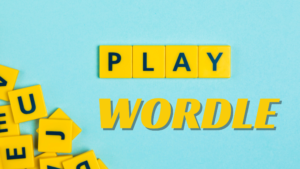How to Choose the Best PCB Design Tool for Your Project
- 1 Choosing The Best PCB Design Tool for Your Project
- 1.1 Understand Your Project Requirements
- 1.2 Ease of Use
- 1.3 Key Features to Look For
- 1.4 Compatibility and Integration
- 1.5 Cost and Licensing Options
- 1.6 Platform Compatibility
- 1.7 Community and Support
- 1.8 Manufacturer Compatibility
- 1.9 Future Scalability
- 2 Top PCB Design Tools to Consider
- 3 Conclusion
Printed Circuit Board (PCB) design tools are crucial for electronic engineers and designers. They facilitate the creation, modification, and validation of circuit boards, making the design process efficient and error-free. However, selecting the right PCB design tools is challenging, given the wide variety of options available in the market. This article will guide you through the factors to consider when choosing the best PCB design tool for your project, ensuring you make an informed decision that meets your needs.
Choosing The Best PCB Design Tool for Your Project
Understand Your Project Requirements
The first step in selecting a PCB design tool is to evaluate the specific needs of your project. Not all tools offer the same features, so understanding your project’s demands is crucial.
- Complexity: Is your design simple with a single-layer PCB, or does it involve multiple layers with complex circuits?
- Type of Components: Are you working with analogue, digital, or mixed-signal designs? Some tools specialize in one or the other.
- Size of the Project: How many components are involved, and how large will your PCB be? If you are working on large-scale projects, you’ll need software that supports complex designs.
Ease of Use
The learning curve of PCB design software can vary significantly. If you are a beginner, look for user-friendly tools with intuitive interfaces. On the other hand, if you are an experienced engineer, more advanced features might be a priority, even if they come with a steeper learning curve.
- Interface Design: A well-designed interface with easy-to-navigate menus, drag-and-drop functionality, and visual aids like real-time 3D previews can significantly improve your workflow.
- Tutorials and Documentation: Ensure that the software you choose offers comprehensive tutorials, user guides, and forums to help you understand the tool’s functionality. This is particularly important if you are new to PCB design.
Key Features to Look For
Modern PCB design tools come with a variety of features. Here’s what you should prioritize:
- Schematic Capture: A good PCB design tool should have an efficient schematic capture feature, allowing you to create and modify circuit diagrams before starting the actual PCB layout.
- Layout Editor: Look for software that includes a powerful layout editor. Features like routing automation, design rule checking (DRC), and constraint management are essential.
- Component Library: An extensive, customizable component library is vital for streamlining the design process. Some tools allow you to import new components, saving time and effort.
- 3D Visualization: Many modern PCB design tools offer 3D views of your design, enabling you to inspect the layout from different angles and catch potential errors early in the process.
- DRC and ERC (Electrical Rule Check): Design Rule Checking ensures that your PCB adheres to manufacturing requirements, while Electrical Rule Checking ensures that your circuits are functional and error-free. Both features are must-haves for any severe PCB designer.
- Auto-Routing: This feature automatically connects all your components based on the schematic. While manual routing offers more control, auto-routing can save significant time on less critical areas of the design.
Compatibility and Integration
When selecting a PCB design tool, consider how well it integrates with other software and hardware you are using:
- File Format Compatibility: Ensure the software supports standard formats like Gerber, DXF, or ODB++. This ensures that you can easily export and share your designs with manufacturers.
- Integration with Simulation Tools: If you are working with circuit simulations (e.g., SPICE), check if the design tool supports simulation integration. This allows you to simulate the behaviour of your circuits before committing to a final design.
- Collaboration Features: If your project involves teamwork, look for tools that offer collaboration features, such as version control, shared libraries, and cloud-based storage.
Cost and Licensing Options
Budget is another critical factor to consider when choosing a PCB design tool. Both free and paid options are available, and the cost typically reflects the functionality and complexity of the tool.
- Free Tools: If you’re working on a small project or learning PCB design, free tools like KiCAD, EasyEDA, and Fritzing may be sufficient. However, these may lack advanced features like multi-layer design, auto-routing, and extensive component libraries.
- Paid Tools: For professional projects, consider investing in paid software like Altium Designer, OrCAD, or Eagle. While these tools come with higher price tags, they offer advanced features, better support, and regular updates.
- Subscription vs. One-Time Purchase: Some PCB design tools operate on a subscription model, while others require a one-time purchase. Evaluate which model makes sense for your project and your long-term needs.
Platform Compatibility
Ensure that the software you choose is compatible with your operating system. Most PCB design tools are compatible with Windows, but not all support macOS or Linux. Check if the software has a web-based version, which could offer cross-platform flexibility without installation.
Community and Support
Access to an active user community and technical support can make a significant difference, especially when facing a complex design problem.
- User Forums and Online Communities: Active forums or user groups can be a goldmine for troubleshooting, sharing design tips, and exploring advanced features.
- Technical Support: Look for software providers that offer robust customer support, including live chat, email support, or even personalized training sessions. This is particularly important for professional projects where deadlines matter.
Manufacturer Compatibility
Before finalizing a PCB design tool, consider the manufacturer’s compatibility. Some PCB design tools have built-in integrations with specific manufacturers, allowing you to upload your designs for prototyping and production directly. This feature can save you time and reduce the chances of errors during manufacturing.
Future Scalability
While your current project may be small or mid-sized, it’s worth considering whether your chosen tool can scale with your future needs. If you plan to work on more complex, high-layer, or multi-board designs, you’ll want software that can handle the additional complexity without requiring you to switch platforms.
Top PCB Design Tools to Consider
Here’s a quick overview of some of the top PCB design tools based on the factors discussed above:
- Altium Designer

-
- Best For Professionals working on complex, multi-layer designs.
- Key Features: Advanced schematic capture, PCB layout, 3D visualization, and collaboration features.
- Price: Paid, premium option.
- Eagle (by Autodesk)

-
- Best For Small to medium-sized projects with a focus on flexibility.
- Key Features: Schematic editor, auto-routing, comprehensive component library.
- Price: A free version is available, but paid plans offer more features.
- KiCAD

-
- Best For: Open-source enthusiasts or those working on small projects.
- Key Features: Multi-layer design, extensive component libraries, schematic capture.
- Price: Free.
- OrCAD

-
- Best For: Large, enterprise-level projects.
- Key Features: Advanced simulation, schematic capture, high-speed PCB design.
- Price: Paid, with a focus on enterprise users.
- EasyEDA
- Best For: Beginners and hobbyists.
- Key Features: Web-based tool with integrated PCB manufacturing options.
- Price: Free with paid manufacturing options.
Conclusion
Choosing the best PCB design tool for your project depends on several factors, including complexity, ease of use, features, and budget. By carefully evaluating your requirements and the features of available tools, you can find the one that best fits your needs and ensures a smooth and efficient design process. Whether you’re a hobbyist or a professional, the right PCB design software will significantly affect your workflow and the quality of your final product.